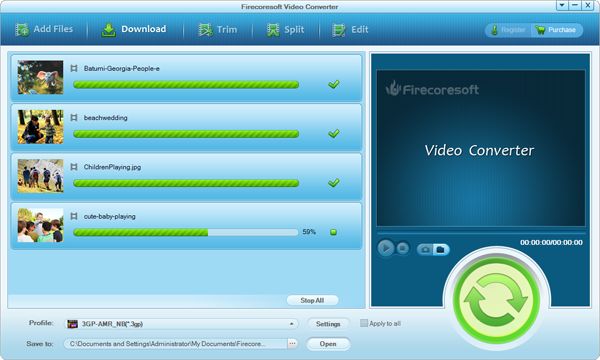Nowadays, digital gadgets such as tablets, smart phones and game consoles are considered to be a necessity by a lot of people. Except for daily communication, they help people to kill time by enjoying various kinds of favorite videos freely. We know that most portable gadgets such as Galaxy S4, HTC One, PS4, Xbox360, etc can play full HD videos, which offers people pleasant watching experience. Although these media devices can support a wide range of video formats like WMV(WMV HD), they cannot accept some other video formats, say MKV. Therefore, in order to play the MKV videos on those gadgets freely, we had better transcode MKV to WMV or MKV to WMV HD via a piece of powerful software MKV Video Converter.
To convert MKV to WMV for playing on game consoles or other portable smartphones, you can get sufficient help from Firecoresoft Video Converter.It is a professional tool to fast convert MKV to any video formats such as MKV to WMV, MKV to WMV HD with 100% original quality. Besides, this wonderful MKV to WMV Converter allows you to polish the videos with its attached editing function before conducting the conversion.
The following guidelines on how to convert MKV to WMV will help to clarify the operation of Firecoresoft MKV to WMV Converter clearly.
Provided that you have downloaded, installed and launched the WMV Video Converter, click the "Add Files" button to add MKV files into the program. You can add several files and merge them into a single one as well. The file will be displayed in the windows, you can remove it if needed.

After adding the files, click the "Profile" button to open the format list. To convert MKV to WMV, we should choose "Windows Media Video (*.wmv)" from the Common Video"tab. You are allowed to convert MKV to any other common formats since there are piles of formats provided by this great WMV Video Converter.
Firecoresoft MKV to WMV Converter provides amazing editing features for optional use including Trim, Merge, Crop and Effect.
Trim: you can clip the MKV files to get a certain time-length segments as you wish.
Merge: to combine several files into a single one.
Crop: you can get rid of the unwanted elements like logos or cut the blank borders.
Effect: make the MKV video files to be special by applying the effects such as "Gray", "Old Film" or "Emboss".
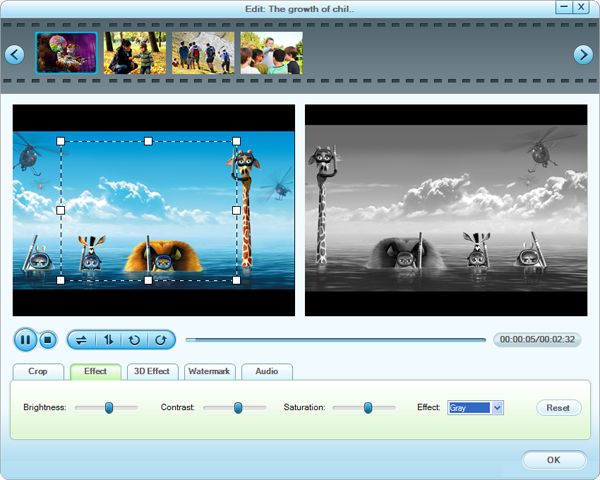
Suppose you are satisfied with the final result, press the big "Start" button to launch the conversion from MKV to WMV. The MKV Video Converter will finish the conversion automatically and it will indicate you the process in real-time.