

"I am trying to find a way to create a photo slideshow with music that I can upload to my webpage. I have my own domain and hosting company. I find tons of info and websites to create it, but none that I can save it and upload it to my webpage. I am making a memorial for my cousin that recently passed. So it's not something I want to just post out anywhere... Any advice would be much appreciated!" -- from http://answers.yahoo.com/question/index?qid=20131031025123AA49mYQ
Making photo slideshow with music is one of the best ways to keep the precious memories. There're many photo slideshow makers you can find through Google to help you create beautiful photo slideshows, such us Picasa. However, seldom can these programs make a Web-ready photo slideshow with music. To embed photo slideshow on webpage, you need to make Flash photo slideshow, which means you need to export the slideshow as a Flash .swf file, and even better to have the HTML embed code generated all together.
Which program can achieve this goal? Well, good things always need to be shared! To make photo slideshow for website, I recommend Firecoresoft Slideshow Fairy -- Flash Slideshow Maker for Mac (Flash Slideshow Maker for Windows) for it can easily create Web-ready Flash photo slideshow with photos, music, as well as providing rich 2D & 3D templates and fun effects for optional use.
First download and install Firecoresoft Slideshow Fairy for Mac, and then launch it. Note that this tutorial is based on Mac platform, but Windows users can also refer to this guide as well.
Click the "Add Files" button to browse the source pictures and music in your Mac and load them to the program. You can also drag and drop the photos and music from iPhoto/iTunes library or other folders to the timeline.
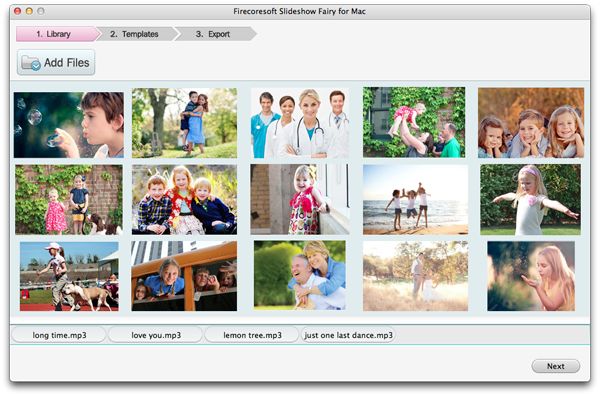
The sildeshow maker presents various beautiful 2D/3D templates for you to choose. For that, just press "Next" or "Customize" button to go to the "template" window and choose a preferred one.
Last but not least, set the output file profile as .swf or HTML, output path, etc. and then press the the big "Publish" button to begin exporting the phtoto slideshow. After that, you can effortlessly embed the photo slideshow on webpage/blog, etc.




