

Thanksgiving is traditional national holiday celebrated in America and Canada, and it is also warmly welcomed around the world nowadays. It is the very day for people to express their love and gratitude to their beloveds, families, and friends, etc. It's a time for family gathering and festival dishes, a time of turkeys, stuffing, and pumpkin pie. On this special day, it's a good idea to celebrate the Thanksgiving holiday with a slideshow that captures every moment and then share with friends and family with email or Facebook.
With Firecoresoft Sideshow Fairy for Mac -- Thanksgiving Photo Slideshow Maker for Mac, I believe that how you share your photos should be as memorable as the photos themselves. It is a simple application that lets you quickly and easily create Thanksgiving Flash photo slideshows and more on Mac. Whether you want to drop photos into a greeting e-card, put together a slideshow for your friends, or create a Thanksgiving Flash gallery on Mac, Slideshow Fairy's customizable designs in various templates will let you find inspiration around every corner.
Now let me tell you how to create Thanksgiving Flash photo slideshow on Mac:
After downloading and installing the Thanksgiving Photo Slideshow Maker on Mac, launch it, and then you can click the "Add Files" button to browse all the pictures and music in your Mac. You can also drag and drop your family photos and music from iPhoto/iTunes library or other folders in your Mac to the timeline.
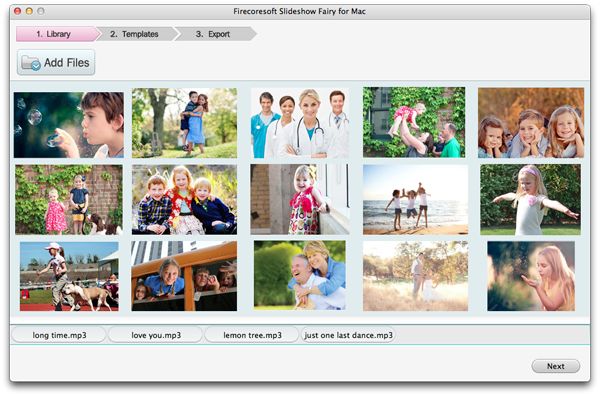
After loading the source files, press "Next" or "Customize" button to go to the "template" window to choose the slideshow template. The sildeshow maker provides various beautiful templates, so you can just choose a preferred one to use.
Finally, set the output file profile, output destination, etc. and then press the the big "Publish" button to begin exporting the Thanksgiving phtoto slideshow. You can publish the the Flash slideshow to your own website/blog with the HTML code embedded. Or you can also send it to your friends via e-mail, or share on Facebook with third-party apps used.

Enjoy Thanksgiving!



