

To cater for the requirement of Sony CineAlta F65 camcorder users, Firecoresoft has specially developed a powerful Video Converter (Video Converter for Mac), which is also named as SRMASTER SRFile Converter. With its help, users can easily convert F65 4K SRMASTER SRFile to many popular video formats as well as transporting SRMASTER footages to the accepted formats by most professional editors such as Final Cut Pro, Sony Vegas, Adobe Premiere, After Effect(AE), etc.
* Losslessly convert SRMASTER SRFile to a broad video formats.
* Support Sony CineAlta 4K camcorders including F65, PWM-F5, PMW-F55, etc.
* Import F65 SRMASTER SRFile to professional editors for smooth editing such as FCP, Sony Vegas, Premiere, AE, Pinnacle Studio, etc.
* Provide rich editing features to polish the source video files freely.

Sony F65 is a high-end camcorder that records 4K footage. It amazes every one by its surprising ability of delivering 16bit RAW signal in SRMASTER format -- the only viable recording technology capable of maintaining realtime recording of F65RAW files without missing even a frame. Just like the XAVC format, SRMASTER SRFile has got very bad compatibiltity, which basically behaves in the post editing. Although FCP X, Avid, Symphony and Sony Vegas Pro 12 can support this format, it is not a happy story for the users using other editors, such as FCP 6/7 and Adobe Premiere, etc. Being in this dilemma, the credible alternative is to use the Firecoresoft SRMASTER SRFile Converter to fix the format issues.
# Well compatible with Windows 8/7/XP/Vista, Mac OS X 10.8, 10.7 and 10.6
# Convert SRMASTER SRFile to the acceptable formats by most editing system including FCP X/7/6,Adobe Premiere, AE, etc. for post editing freely.
# Provide lots of optimal presets for many popular mobile devices include but not limited to iPad, iPhone, Windows Phone, Blackberry, Android, Nokia.
# Support extracting audio from SRMASTER SRFile for playback freely.
# Wonderful editing functions to help perfect the videos such as crop videos, add special effects, adjust audio volume, etc
# Allow customizing t video/audio parameters freely.
# Easy operation, 100% original quality kept.
At the very beginning, please download, install and run the video converter. After entering the interface, click the "Add Files" icon, choose the SRMASTER video file that you would like to convert and load it into the program. Batch importing is allowed.

As said before, there are piles of video/audio formats provided by this SRMASTER SRFile Converter, click the "Profile" menu and you will see them being displayed in a list. To give an example, if you would like to edit the SRMASTER SRFile in FCP 6, you should click "Final Cut Pro" > "Apple ProRes 422 MOV" as the output format. To edit in Premiere, just choose "Premiere" > "Adobe Premiere HD MPEG-4(*.mp4)" is OK.
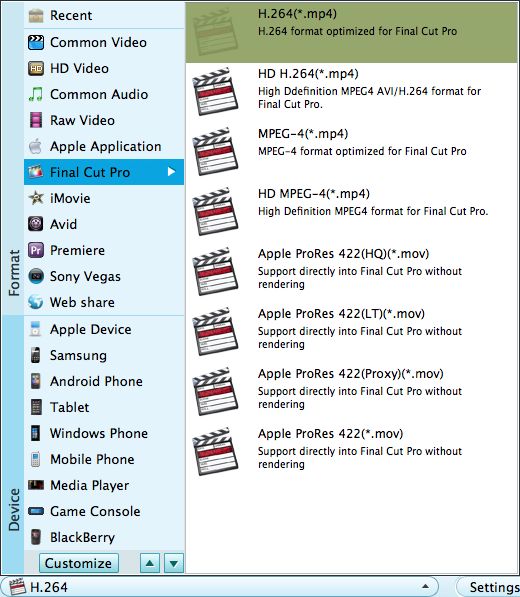
Since there are some rich editing features provided, why not make the full use of them? You can customize the source videos in the way you like, for example, crop off the unwanted video section, apply favorite effect, adjusting video volume, etc. If you are OK with the final result, simply hit the big "Start" button to start the conversion. After a few while, you will get the converted video file and find the quality as perfect as it used to be.
