

Sony has brought us their F65 CineAlta professional monster, a beast with so much muscle it can film in full 4K a year ago. Till now, F65 remain to be a high-end Hollywood digital motion picture camera since (one of the main reason) it outputs super-rich 16bit RAW signal in SRMASTER format. SRMASTER is the only viable recording technology that can sustain realtime recording of F65RAW files without missing a frame, however, to edit (conduct post production to) the SRMASTER SRFile would not be easy. Currently, only FCPX, Avid, Symphony and Sony Vegas Pro 12 can natively support SRMASTER format. So, if you are using the NLE systems like Adobe Premiere, FCP 7, etc. which don't accept SRMASTER format, what can you do?
OK, this post is particularly written to show you how to import F65 SRMASTER to FCP 7 (for example) to edit. As Sony tells us, there're two options to edit the SRMASTER SRFile: one is native editing, and the other is transcoded editing. So, to edit Sony SRMASTER SRFile in FCP 7, obviously you should adopt he second option: convert F65 SRMASTER to ProRes because ProRes is the native format of Final Cut Pro.
To transcode F65 SRMASTER to FCP 7 ProRes 422, you can use Resolve as a Dalies program. However, since Resolve highly demands on GPU and computer performance, and there will also be some limitations using it to handle the conversion, here, I prefer to use a third-party SRMASTER to FCP Converter to have the task finished. Now let's see how to convert F65 SRMASTER to ProRes via the F65 SRMASTER SRFile Converter.
First download and install the program, and then you can simply drag and drop the source F65 SRMASTER footages onto its main interface for preparation. Batch conversion is supported.

In the "Profile" menu, directly choose "Final Cut Pro" > "Apple ProRes 422 MOV" so as to import F65 SRMASTER to FCP 7. If you want to edit the SRFile in other NLE programs, this converter also provides you the optimized presets for most of them like Premiere and AVID. And don't worry, the conversion will be 100% lossless.
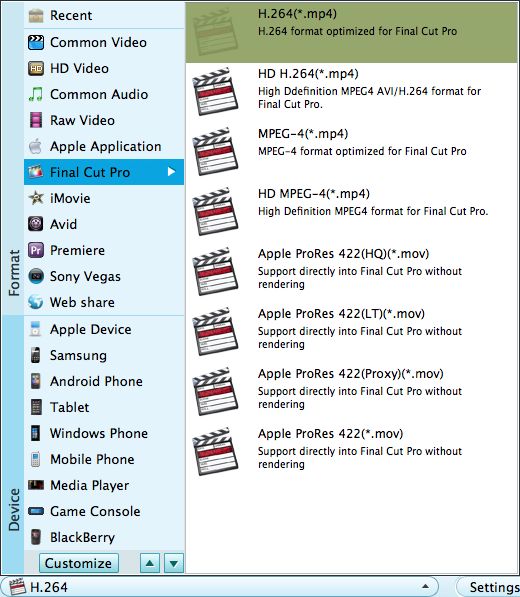
At last, hit the big green "Start" button on the lower right to start the conversion from F65 SRMASTER to FCP and wait till the conversion over. Since 4K footages are always large in size, you need to be more patient during the conversion.




