

Playing with 4K videos is no longer a pie in the sky. It is the Sony FRD AX1, the first 4K Handycam that makes most consumers' dream come true. Upon looking through the introduction of this newest gadget, we cannot help but wow on the tangible cutting-edge technology. It can not only shoot videos at a resolution of 3840 x 2160 in 60p, but also adapts the latest storage standard and Sony's newest format called XAVC S. To provide a happy post production to the users, a Sony Vegas Pro 12 Edit will be bundled. Have to admit that, the FDR AX1 is the Sony's first all-in-one solution for 4K content production with a price tag less than $5,000.
A video without post production is like a diamond in the rough. It may be a happy story for most Windows users who can run Vegas Pro 12 smoothly, but it is not the case for the users running Mac. Reason is that most of them use Final Cut Pro as the editing system, besides, as far as I am concerned, the Mac version of Sony Vegas Pro is not available yet. However, there is nothing to worry about, Firecoresoft XAVC Video Converter for Mac makes it feasible to edit FDR AX1 footage in Final Cut Pro easily. It works by converting the XAVC S footage to FCP acceptable format like ProRes 422 MOV, so that the format restriction is eliminated.

Before we take a look at how to convert FDR AX1 to FCP for editing, it's a good time to see what preparations you need to make.
First of all, you should copy the XAVC S footages off your Sony FRD AX1 camera, save them to the computer desktop. Then, click the "Add Files" button on the tool bar of the interface, navigate to the source footage, select it and have it loaded to the program. Noting that this program supports batch conversion, you can import more than one footage at one time.

As an versatile video converter, it includes a lot of common formats as well as optimal presets for most popular applications, software and media devices. When you press the "Profile" button, you can choose your target format from the format list easily. To convert FDR AX1 XAVC S to FCP, you should choose "Final Cut Pro" > “Apple ProRes 422 (*mov)" as the output format. Or, you can use the "fast searching" button at the top of the format list to find your target format quickly.
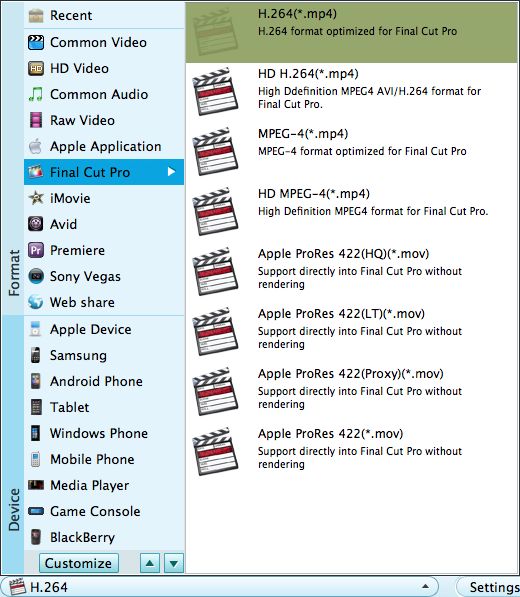
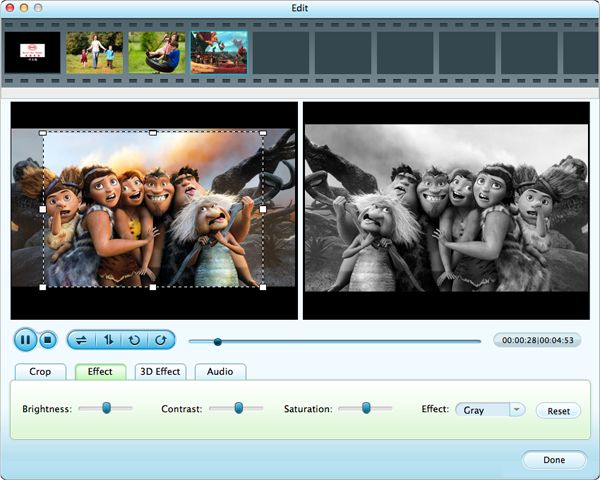
After the editing, you can preview the final result. If you are fine with it, you can hit the blue "Start" button to kick off the conversion from XAVC S footages to FCP ProRes 422. Wait for a while and you will get the converted files with 100% original quality preserved. After that, you can transfer them to Final Cut Pro for post production smoothly. Good luck with your editing!




