

As a filmmaker, you must have heard about the Sony NEX-FS700 -- one of the top-notch camcorders in the market. Good news is that, Sony's new interface unit HXR-IFR5 now allows FS700 to capture stunning 4K/2K Raw Cinematic content, providng professional users an important leap in performance, a broader option of innovative tools and unprecedented production flexibility. As we know, Raw data are really cool since they can be archived for repurposing at a later date, can be used in an off line workflow, and offers the flexibility of debayering to any format or codec of choice. However, to edit NEX-FS700 4K Raw in FCP would be a problem.
Yes, FCP-X natively support 4K Raw, but that requires a Mac with superb hardware performance, or the editing process will be terribly stumble. Moreover, if you are using FCP 7 or even lower version, you can't even import the 4K Raw footages. So what's the best solution to this problem? To be frank, if you want to smoothly edit NEX-FS700 4K Raw in FCP-X, or import FS700 4K Raw to FCP 7, the simplest way is to transcode FS700 4K Raw to ProRes via a third-party 4K Raw to ProRes Converter. Here is how:
After download and intall the converter, double click the icon to launch it, and then click the "Add Files" icon or directly drag and drop the source 4K Raw files onto the main panel for preparation.

To convert FS700 4K Raw to ProRes, you should follow this option: "Profile" > "Final Cut Pro" > "Apple ProRes 422 MOV". This 4K video converter also allows you to transcode 4K Raw to other NLE programs' accepted format. Feel free to have a try!
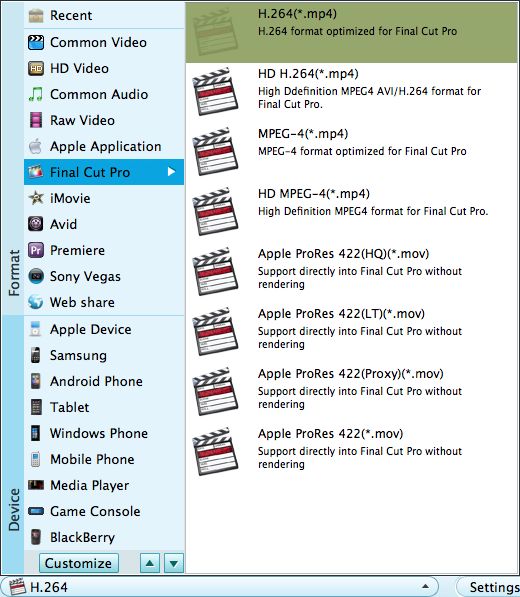
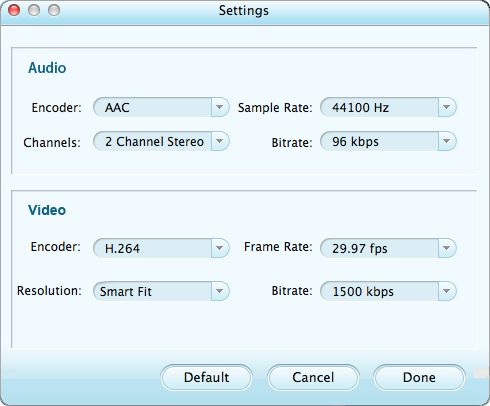
Make sure the whole settings are done well, and then press the big green button on the bottom right to start the conversion. Wait a while the conversion will be finished flawlessly. Thereafter, you can edit the converted 4K footages in FCP-X smoothly, or import them to FCP 7 to edit.




