

VOB files usually come from DVD discs. You'll see many VOB files inside the DVD Video_TS folder. Many people are looking for an effective way to import VOB into FCP on forums. It is true that VOB files can't be directly imported and edited in FCP. You only receive the error code if you insist to do so.
Anyway, you should know that you can convert your VOB files for use in Final Cut Pro. To convert VOB to Final Cut Pro, you'll need help from professional video converting software or applications. Here, we have two available tools for you.
Alternatively, you can use the free MPEG Streamclip. You can download it from the Squared 5 web site (www.squared5.com). Meanwhile, you need to purchase the QuickTime MPEG-2 playback component from Apple for use with Streamclip. However, the MPEG-2 playback component is PowerPC based, so you cannot run it in recent versions of the OSX including Mavericks. But anyway, the beta installer of Streamclip has a script which lets you make it. Click here to read more about how to do it.
Secondly, you can do the conversion with Firecoresoft Video Converter for Mac. It is able to input VOB files from DVDs not copy protected and it provides optimized H.264, MPEG-4, and Apple ProRes MOV format for FCP. Additionally, it is shipped with some simple video editing functions including trimming, cropping, rotating, adding special video effects (3D effect included), audio fade-in and fade-out effect, watermark, etc.
Download and run the program on Mac. Click "Add Files" button to browse the VIDEO_TS folder containing your VOB files and load the VOB files. Or you can directly drag and drop the files to the software. All VOB files will be listed on the work place of the program. If you want to combine all VOB files, please check the Merge box.

Next, please choose an output format for Final Cut Pro. Click the "Profile" option list to find the output formats list. Please directly move to the "Final Cut Pro" category to choose the optimized output format for FCP. And then, you can reset the output parameters by clicking the settings icon button next to the "Profile".
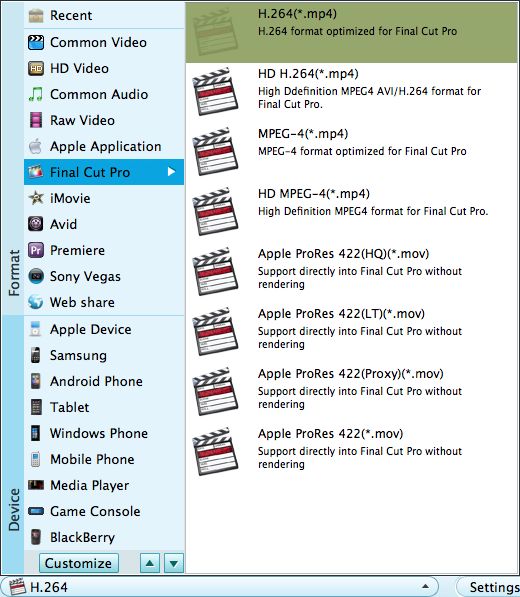
Finally, please hit the convert icon to get the VOB to FCP conversion started. During conversion, you can monitor how it is going with the progress bar. When finished, you can import and edit VOB files in FCP.




