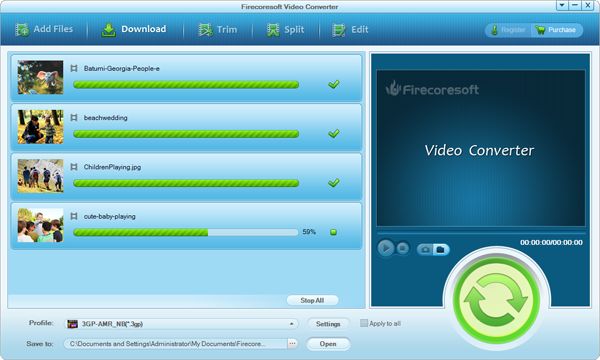SRMASTER is the recording format of Sony's CineAlta digital motion picture camera F65 system, the industry's highest quality 8K CMOS sensor camera and SRMemory recorder unit. When it comes to handling post production to the SRMASTER SRFile, many filmmakers would prefer FCP-X or Sony Vegas 12. Yes, FCP-X natively supports SRMASTER, and the Vegas 12 will be ideal program since SRMASTER was introduced by Sony, but what about Adobe Premiere? We know that Premiere is one of the most famous NLE systems and many editors just enjoy using it. However, to our disappointment, Premiere doesn't support importing SRMASTER SRFile. What can we do? How can we edit SRMASTER SRFile in Premiere?
Well, where there is a will, there is a way! As Sony told us, there're two ways to edit the SRMASTER footage: native editing and transcoded editing. Since Adobe Premiere doesn't natively support the SRMASTER SRFile, we can make use of the transcoded editing: convert F65 SRMASTER to Premiere accepted formats. That's the best way to edit SRMASTER SRFile in Premiere! And to do so, a professional SRMASTER to Premiere Converter is needed. For this, I recommend the SRMASTER SRFile Converter from Firecoresoft.
First and foremost, download, install and run the SRMASTER to Premiere Converter, and then click the "Add Files" button to load the source SRFile into it. Simple drag-and-drop option is also provided.

To import F65 SRMASTER to Premiere, you should set the output format following "Profile" > "Premiere" > "Adobe Premiere HD MPEG-4(*.mp4)" to convert SRMASTER to Premiere. The converter also provides you the optimized presets for most of the NLE programs like FCP and AVID. Note that the conversion will 100% preserve the original video quality.
When the settings are done, the last step is to press the big button on the lower right to launch the conversion from SRMASTER to Premiere. Since SRMASTER are always large in file size, please be more patient waiting.