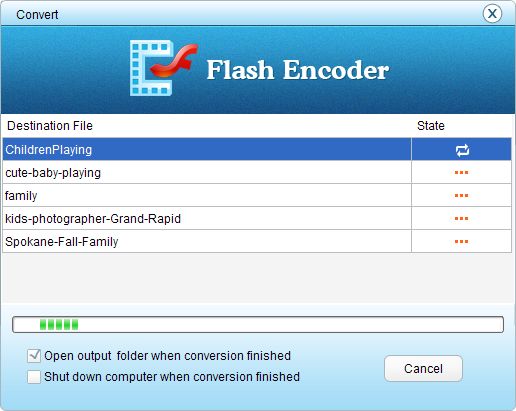FLV, also known as Flash Video, is a container file format used to stream videos over the Internet. However, to stream video online, only FLV video content is not enough. You need to play it with a Flash player (.swf) on the Web. Flash Video content may also be embedded within SWF files. That's to say, basically for now the .flv video needs to be wrapped or played in a SWF for various reasons such as the browser compatibility. Though in the future it may be possible to use the FLV file only, it probably will still need to use SWF in streaming videos online as well. Therefore, you need an encoder to convert FLV to SWF before uploading the video to your website/blog.
Specially designed to fulfill this need, Flash Encoder will be your ideal assistant to convert FLV to Flash. With it, you can easily wrap the .flv video into .swf format, or generate a stylish Flash player to play the FLV file. Besides, this powerful FLV to Flash Converter also provides you various features to customize your video, making it a special and unique one for your website/blog. Now I'll guide you through how to encode .flv to .swf using Firecoresoft Flash Encoder.
To begin with, you need to download and install the FLV to Flash Converter. Open the program, and then click the ![]() icon to select and load the source .flv video into onto the main panel of the encoder.
icon to select and load the source .flv video into onto the main panel of the encoder.

With the built-in video editor, you can also edit the source video before encoding to SWF. For example, you can click ![]() button to trim the video into several segments.
button to trim the video into several segments.
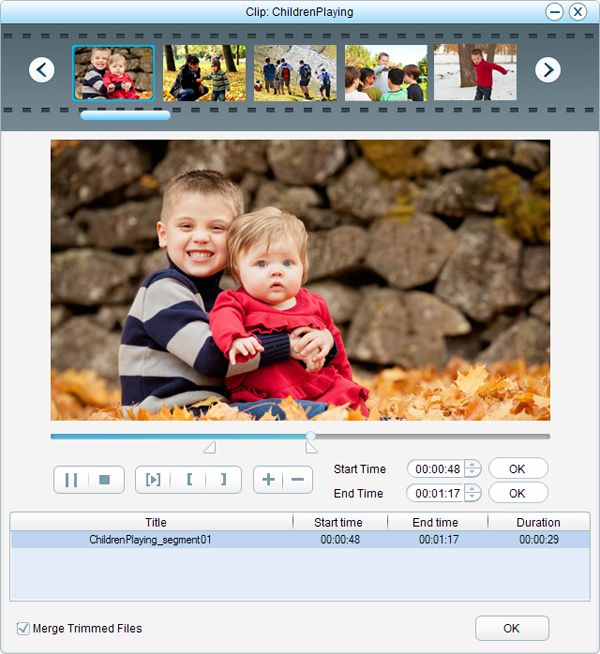
The encoder presents you feature-rich options to customize the output Flash file, say, you can specify the output contents, either embed the FLV the video in SWF and play in timeline or play the external FLV file progressively, pick out your favorite Flash player template and more.


When everything is ready, just press the big "Convert" button to launch the conversion. Wait a while, and then you will get what you need and upload the SWF movie to to your website for sharing. Enjoy it!