

It is very popular to share videos on the Web. Unfortunately, not all video formats are available for online sharing if you are not uploading the videos to YouTube, Vimeo, etc. And for those that are, some provide a better user experience than others. Therefore, if you want to stream videos online, you should convert the video to Flash file format using a professional video to Flash converter.
Converting video to Flash file format is easy if you are using Firecoresoft Flash Encoder. Now this handout will give you step-by-step instructions for conducting the conversion.
Click the download button above to get Firecoresoft Video to Flash Converter. Install and then start the program. The Encorder screen is illustrated below.
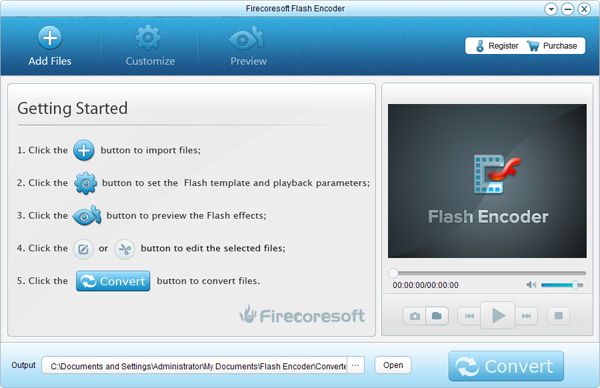
Click the ![]() button, navigate to the video file you want to convert and then select the file. The file will be listed in the queue as shown below.
button, navigate to the video file you want to convert and then select the file. The file will be listed in the queue as shown below.

If needed, you can use the built-in editor to trim ![]() or/and edit (crop, add watermark, etc.)
or/and edit (crop, add watermark, etc.) ![]() the source video.
the source video.
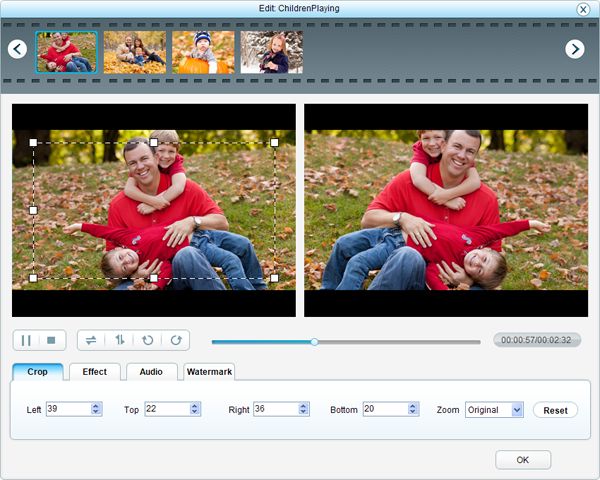
After that, hit the ![]() button to navigate to the "Customize" panel, and then simply follow the instructions to prepare the file for conversion by setting the specific attributes, picking out the SWF video player template, etc.
button to navigate to the "Customize" panel, and then simply follow the instructions to prepare the file for conversion by setting the specific attributes, picking out the SWF video player template, etc.
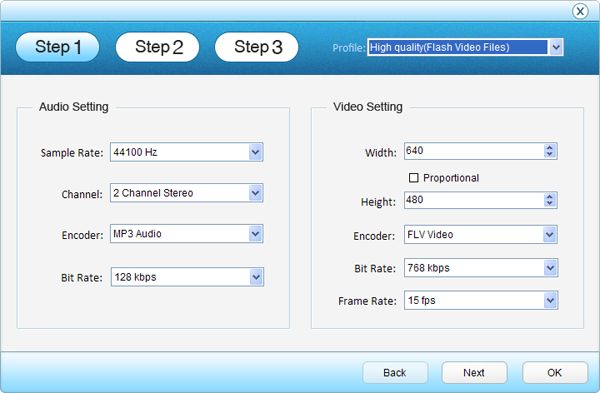


Last but not least, press the big "Convert" button when you are satisfied with all your specification. A "Convert" window will pop up. Wait a while, the conversion will be finished flawlessly with high quality.
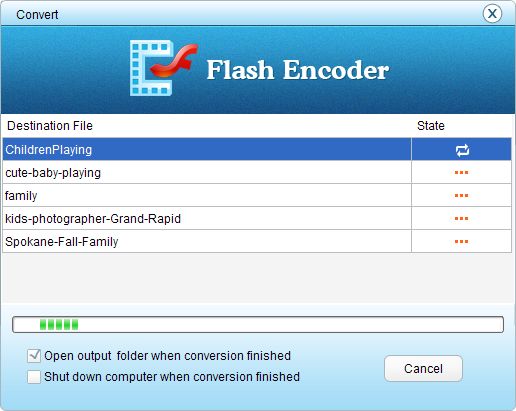
For more details in using Firecoresoft Flash Encoder, please click here to refer to the user manual.



