

It is a good idea to convert Apple's QuickTime MOV files into Adobe Shockwave Flash (SWF) if you intend to upload and share your MOV videos on your website/blog, such as MySpace, Tumblr, Blogger, WordPress, etc. In order to convert MOV to Flash, you have to download a video converter program that can convert .mov to .swf together with the .flv video content. Although there are various file conversion software available, seldom do they support the conversion between MOV and Flash. Therefore, it is essential that you make sure to get a professioanl Video to Flash Converter.
Specially developed to help users easily embed videos on websites and blogs, Firecoresoft Flash Encoder is a powerful MOV to Flash Converter, which can flawlessly convert almost all kinds of videos into Flash with the .flv video content, SWF video player and HTML code created. It could be the ideal assistant for you to stream videos online!
The very first thing you need to do to is to install the conversion software program onto your computer. After a successful installation, run the converter and load the MOV files from its location by clicking the ![]() button.
button.

After loading the .mov files, you need to specify the output path where the program will save the converted files. Optionally, you can click the ![]() icon to trim the source videos, or hit the
icon to trim the source videos, or hit the ![]() icon to edit them.
icon to edit them.
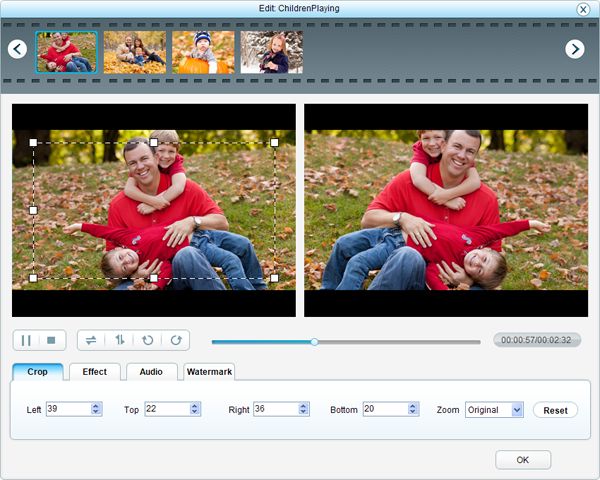
Next, you should click the ![]() button, enter the "Customize" panel and follow the instructions to set the output video/audio parameters, select the output contents and specify the SWF video player template, etc.
button, enter the "Customize" panel and follow the instructions to set the output video/audio parameters, select the output contents and specify the SWF video player template, etc.

Once you have everything set up and ready to go, press the "Convert" button to start converting MOV to Flash. Depending on the size of the video file and the speed of your computer, this can take a while for the conversion process to finish.
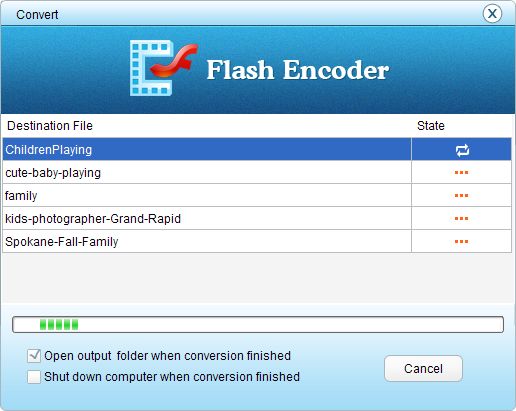
For detailed guidelines on how to use the MOV to Flash Converter, feel free to read the user guide



