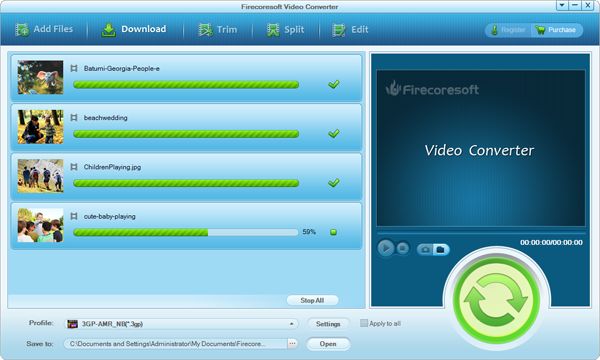Do you want to play QuickTime MOV video files on most popular handy devices such as iPhone, iPod, iPad, Galaxy S or do post production on editors like Windows Movie Maker without format limitation? With the help of this Firecoresoft MOV Converter-Video Converter by Firecoresoft, you can achieve the goal easily.
*Convert MOV video files to SD video formats(Xvid, MP4, FLV, MPEG, DVD, WMV, etc.)and HD video formats( HD AVI, HDAVC, HD QuickTime Movie, HD MPEG-2,HD WMV, etc)
*Transport MOV to Apple Devices including iPhone 4S/5, iPad 2, New iPad, iPad Mini, iPod, etc.
*Extract audio from MOV video files
*Editing features including clip/split/merge/add effect/set parameters to the video files.

Firecoresoft MOV Converter is capable of handling MOV issues easily and quickly. It can convert MOV to AVI, MOV to WMV, MOV to MPEG, MOV to DivX, MOV to FLV, MOV to MP4 and any other formats as per your requirement. In the meanwhile, it provides optimal presets for a lot of devices, applications and software-iPad, iPod, iPhone, iTunes, Apple TV, etc. Moreover, it can convert MOV video files to audio and save as MP3, AAC,WMA format, so that you can play the audio on any handy devices freely.
#Profound capability of converting MOV to SD/HD video formats.
#Transport MOV video files to portable mobile phones.
#Optimal presets for lots of applications and software.
#Comprehensive editing features to perfect the video files.
#Lightening fast conversion speed, top output quality.
#Snapshot favorite scene and save as JPG, GIF, PNG files.
For preparation, download and run the MOV converter first. Click "Add Files" button to import the MOV video files to be converted into the program, or you can drag and drop the files to the converter directly.

You don't have to worry about the formats problem at all since it provides a lot of popular video formats for your choice. Click the "Profile" button and pick the right one as the output format. For instance, if you want to play MOV videos on your iPhone 5, just choose "Apple Devices"-"iPhone 5 (*mp4)".
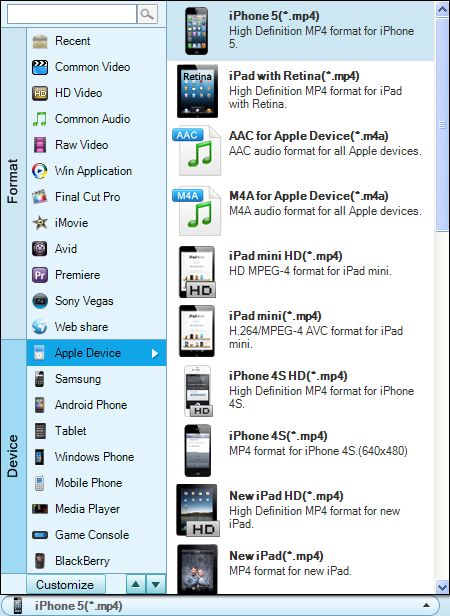
After checking the final result, press the big "Start" button to kick off the conversion. Just wait for a while, the converter will finish the task with the best quality for you.