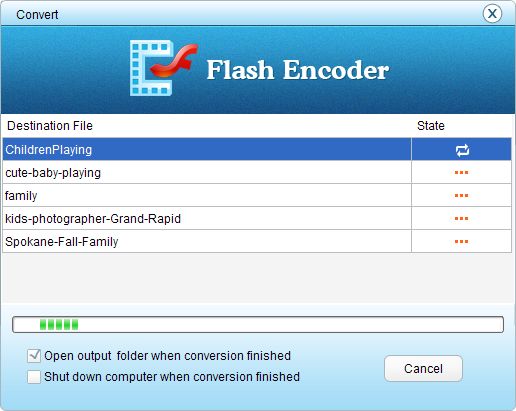For embedding videos on webpage, obviously, AVI is not an ideal format. As is known to all, if you don't prefer using YouTube and any other video-sharing site, you should convert the video to Flash SWF before uploading since .swf is the only accepted format for streaming videos online. Therefore, if you want to upload and share AVI video on your own website/blog, you need to convert AVI to SWF first.
To conduct the conversion, you need to get an indispensible AVI to Flash converter for help. There're tons of free video converters that may be able to convert .avi to .swf, but if the source video exceeds 16000 frames, the SWF movie cannot be played normally after converted from AVI by these converters. Thus, to flawlessly convert any .avi files to .swf without any problem, I strongly recommend you Firecoresoft Flash Encoder, which is specially developed and optimized for encoding common video into Flash video. Now I'll show you how to use it to conduct the conversion.
After successfully downloading and installing the program, click the ![]() button to browse, select and import the source .avi files to the app.
button to browse, select and import the source .avi files to the app.

Hit the ![]() button, then follow the step 1-2-3 instruction to customize the output Flash video. You can set the output video quality and video/audio parameters, specify the export video contents, select the SWF video player template, adjust the SWF movie playback options, apply special effects to the movie and more.
button, then follow the step 1-2-3 instruction to customize the output Flash video. You can set the output video quality and video/audio parameters, specify the export video contents, select the SWF video player template, adjust the SWF movie playback options, apply special effects to the movie and more.
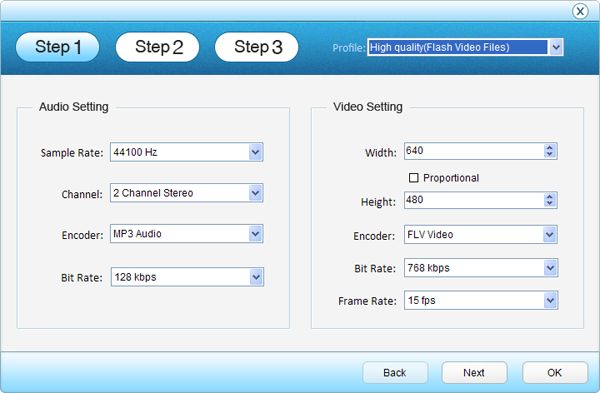


Preview the video and Flash effects. If you are satisfied with it, press the "Convert" button on the lower right to start converting the .avi video into Flash SWF.