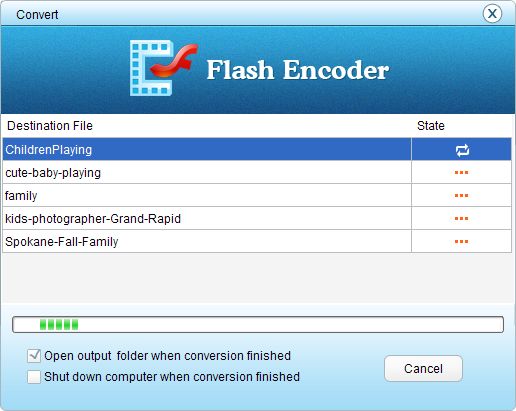There's always a need in converting YouTube videos into .swf format out of various reasons, such as inserting YouTube to PPT presentation, uploading the videos to websites without using YouTube API, etc. However, seldom are there converters can handle this job. In light of this, here, I will present you the easiest solution in 2 steps: 1. download YouTube videos; 2. convert YouTube to SWF.
To download YouTube videos, first you need a workable YouTube downloader. Actually, there're tons of free video downloaders availabe out there, and here, I'll use a simple and straightforward program -- Firecoresoft Free LoveV Downloader (click here to get LoveV Downloader for Mac) for illustration.
1. Download, install and then run the YouTube downloader
2. Open your Internet browser and navigate to YouTube
3. Find out the video you'd like to download and then copy the URL in the address bar
4. In the main interface of LoveV Downloader, click the "Paste URL" on the upper left, to start downloading the videos.
After downloading the YouTube videos, it's time to convert them to .swf. For this, you need to use another professional program -- Firecoresoft Flash Encoder, which is specially developed for users to encode common videos to Flash, including YouTube to Flash SWF.
Open Firecoresoft Flash Encoder, and then click ![]() to add the downloaded YouTube videos to the program. Note that batch importing and converting is supported.
to add the downloaded YouTube videos to the program. Note that batch importing and converting is supported.

The encoder provides you various editing and customization features. So, you can easily click ![]() to trim the video, click
to trim the video, click ![]() to edit (crop, add watermark, etc.) it, and click
to edit (crop, add watermark, etc.) it, and click ![]() to customize the Flash settings like specifying the SWF player template.
to customize the Flash settings like specifying the SWF player template.
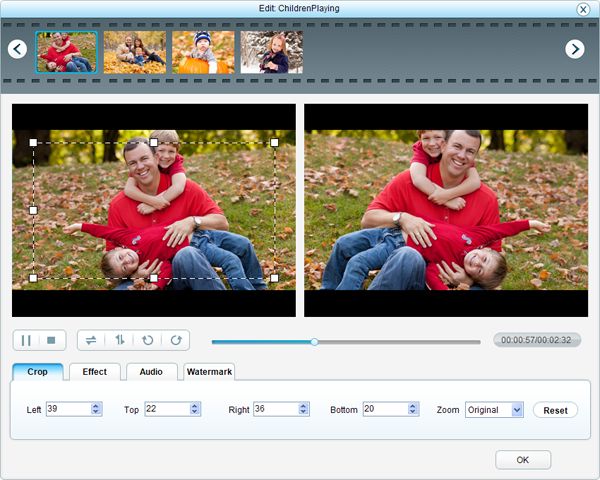

Last but not least, press the big "Convert" button to launch the conversion from YouTube to Flash. According to the duration of the source video and your computer's performance, the conversion may last for a little while. Just be patient, and the conversion will be finished flawlessly soon.