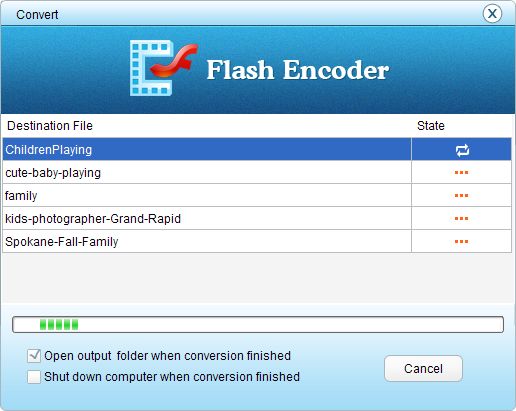WMV is one of the most widely-used video formats on Windows platform. As the multimedia industry develops, now .wmv videos can be found in various other places, including Windows phone, Windows 8 tablet, video sharing sites like Vimeo, etc. However, it doesn't mean that WMV format is the ideal video format for all occasions. For example, if you want to upload videos to your own website/blog and share to your visitors, WMV will not be available. Reasons are that: 1. often, WMV file is so large that it will make the page loading time extremely slow; 2. for browser compatibility's sake, SWF is the ideal format for streaming videos over the Internet.
Therefore, if you'd like to embed WMV videos on your website, you need to convert WMV to SWF in advance. To do this job, a professional WMV to Flash Converter is a must. Among these converters, Firecoresoft Flash Encoder, which is particularly developed to help users encode common videos into Flash .swf, will be your best choice. Here, I will show you how to convert .wmv to Flash .swf using Firecoresoft Flash Encoder.
First off, press the "Free Trial" button above to download Firecoresoft Flash Encoder. Install it, and then open the program. The screenshot of the converter is the same as below:
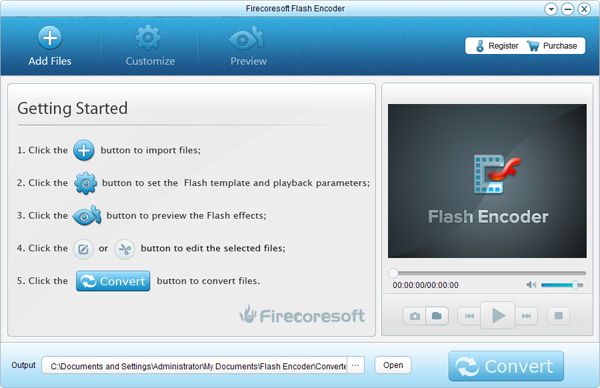
When enter the main interface, you can click ![]() to choose the .wmv video you want to convert and load it into the converter. Note that if you have several videos need to be converted, you can import all of them at one time.
to choose the .wmv video you want to convert and load it into the converter. Note that if you have several videos need to be converted, you can import all of them at one time.

With Firecoresoft WMV to Flash Converter, you can easily design your own style Flash video. Click the ![]() button on the tool bar. As the "Customize" panel pops up, follow the instructions to specify the settings as per your need.
button on the tool bar. As the "Customize" panel pops up, follow the instructions to specify the settings as per your need.
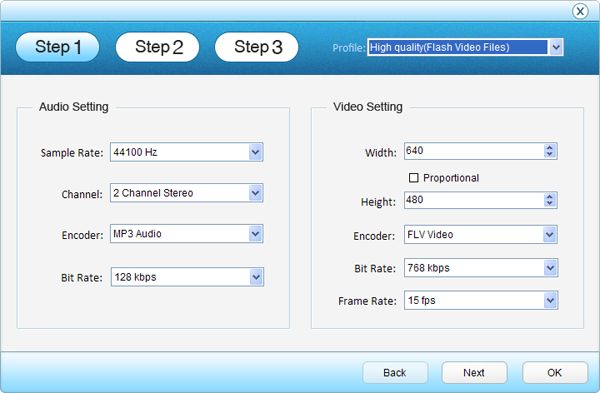


Preview the final effects. If you are happy with it, directly press the big "Convert" button to start converting .wmv to .swf. No special skill is needed. Just a moment, the WMV video will be converted to SWF flawlessly.