

H.265/HEVC (high efficient video codec is the new compression standard succeeded to H.264. As its name implies, H.265/HEVC can provide superb high-quality at substantially lower bit rates than previous standards H.264. In a nutshell, thanks to the advanced encoding techniques of H.265, we can utilize high-res videos with remarkably less bandwidth.
As a fresh standard for video compression, H.265 is new to the industry with less popularity than H.264. Accordingly, there are not many H.265 videos for downloading. However, the good news is that, we can create an H.265 video by ourselves - convert video to H.265 via the third-party conversion program. Needless to say, this is a great utility for answering the question "How to create an H.265 video". As most of us know, the incredible quality and efficiency of H.265 really brings video to life on internet or mobile phones. No wonder some people would like to know how to convert FLV to H.265 for superb video experience.
1.A great H.265 Converter should have powerful format compatibility. That is to say, it should support a lot of popular video formats such as:
Common Video: AVI, MPEG, WMV, MP4, FLV, DivX, Xvid, MOV, RM, RMVB, VOB, 3GP, 3G2, etc.
Website Video: YouTube, HD YouTube, Dailymotion, Yahoo! Video, Metacafe, MySpace, etc.
HD-Camcorder Video: JVC HD camcorder Video, Sony HD camcorder Video, Panasonic & Canon HD camcorder Video, etc
2.A great H.265 converter should convert video to H.265 fast: As we know, H.265 encoding and decoding requires significant computing power. However, software implementations that run on a general-purpose CPU are typically slow, especially when dealing with HD video content. Firecoresoft Video Converter for Mac (Video Converter for Windows) is specially designed to handle H.265 issue fast by employing time-saving encoding, such as transcode WMV to H.265, AVI to H.265, MOD to H.265, etc.
With Firecoresoft Video Converter, we can convert any video to H.265 in just three simple steps. No annoying ads, no difficult operations. Here, we will give a detailed demonstration by taking how to convert video to H.265 as example:
First up, download the video converter based on the OS you are running. Here, we will make the demo on Mac platform, please download the converter for Mac, then install it and run the program. Afterwards, you need to drag the source video file into the app, or you can import the file by clicking the "Add Files" button on the menu bar.

Now that the source file has been imported, you should choose the output format by pressing the "Profile" button. For example, if you need to convert HD FLV to other format like MOV with H.265 codec, you can choose "HD QuickTime Movie (H.265)(*.mov)" from the format. Or you can choose any other format from the list and then choose "H.265" (some output format does not support H.265) as the encoder by clicking the "Settings" button. By the way, you can choose FLV as the output format as well if you don't need any other format, again, remember to set H.265 as the encoder. Please note that the way to transcode WMV to H.265 or MOD to H.265 is pretty much the same.
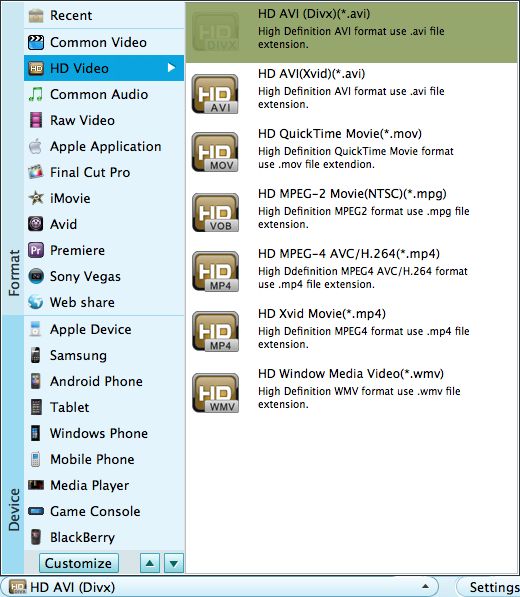
Finally, simply hit the "Start" button and the program will start the conversion automatically. Roughly, the conversion time is based on the file size and your computer configuration. When it is done, you can open the file folder to get the converted file.




