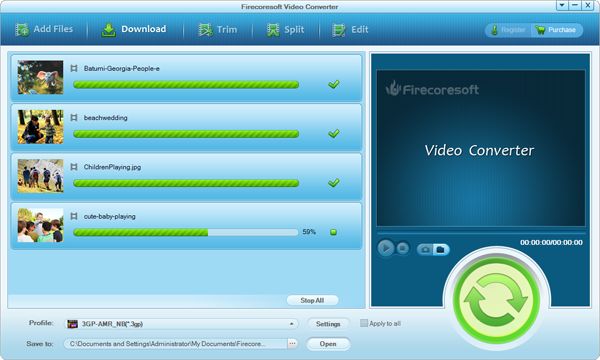Many people would like to extract music from YouTube videos. That's one of the popular way to get their favorite songs without buying them form iTunes or other online shops. Since YouTube put forward 4K video option, lots of YouTube lovers now long for converting 4K YouTube to MP3 because the audio quality will always be better within a 4K video. But how can we convert 4K YouTube to MP3 fast and easily? Seldom can the converters can do this job!
Well, to extract MP3 from 4K YouTube, acturally you need a professional 4K YouTube to MP3 Converter. Firecoresoft 4K Video Converter is an expert in extracting audio from YouTube, Vimeo and any other online video hosting services with 4K quality supported. No annoying and complicated settings to deal with, just a clean, simple and functional interface. Since free download version is provided here, why not download it and have a try?
Firstly, you need to download the source 4K YouTube video to local. If you don't know how to download 4K YouTube video, please feel free to click the previous link.
After downloading the 4K video, run the 4K YouTube to MP3 Converter and then drag and drop the video onto it. To load 4K video, you can also use the "Add Files" option and note that batch conversion is allowed.

By using Firecoresoft 4K YouTube Converter, to extrac MP3 from 4K YouTube can be very easy. Just hit the "Profile" menu bar, and then choose "MP3(*.mp3)" as the output format from the "Common Audio" tab. If you want to adjust the output audio parameter, you can click the "Settings" button beside the "Profile" menu.
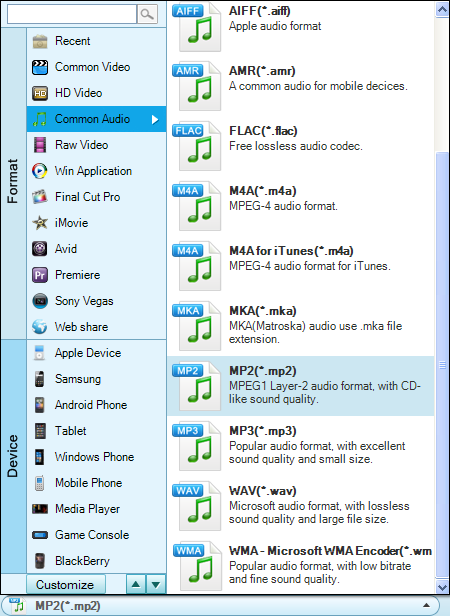
Finally, press the big green "Start" button to launch the conversion and then the smart converter will automatically help you extract MP3 from 4K YouTube video with the best audio quality kept.