

AAC, the standard format that produces high sound quality, is widely used for all of the music sold in iTunes Music Store. Although AAC is regarded to be superior to MP3, it has got relatively poorer format compatibility--fails to be supported by many media devices like MP3 player. Therefore, to make the ACC music playable on all popular media devices, you will need to convert AAC to MP3 format for better compatibility. If you get sucked into the trap of transcoding AAC to MP3 file, you're lucky enough, as we have specially introduced a great Mac AAC to MP3 converter to help achieve your goal effortlessly.
Firecoresoft AAC Converter for Mac (AAC Converter for Windows) is a versatile audio tool, providing one bright between AAC audio and MP3 audio.
1. Convert AAC to MP3 and other audio file formats effortlessly.
2. Support batch conversion to convert several video/audio files at the same time.
3. Allow users to adjust the volume of AAC files, apply "fade in" and "fade out" effect, change bit rate, sample rate and customize channel freely.
4. converting in one click with excellent output quality.
Free download the Mac AAC audio converter, set up to your Mac, launch it to enter the interface of the program. Then, hit the "Add Files" button on the upper left corner, select your source ACC file and add it into the app. After that, you can see the file listed in the interface.

Right after importing the file, don't rush to begin the conversion, you can customize ACC audio freely. For instance, click the "trim" button to trim the ACC file into several segments; press "Edit" > "Audio" to adjust the audio volume, apply "fade in" & "fade out" effects as per your need. By the way, you can skip this step if you don't want to make any changes to the source file.
After the optional editing above, it is time to set the output format. To do it, simply hit the "Profile" button and then choose "Common Audio"--"MP3 (*.mp3)" as the output format. Besides, you can press "Save to" button to select a favorable location for saving the output file, i.e, a new folder on the desktop.
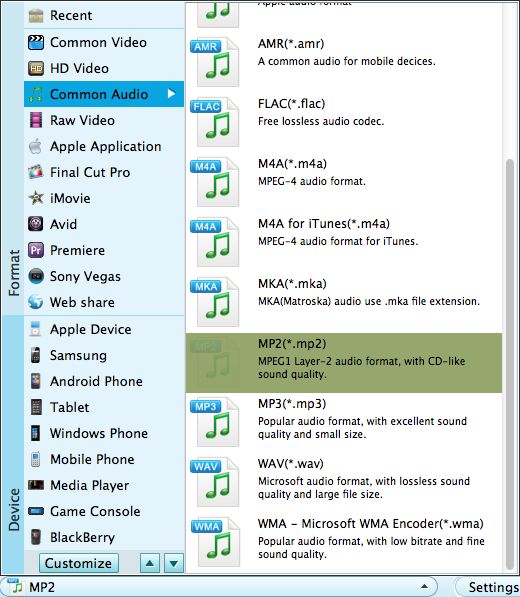
Click the "start" button, the program will start to convert ACC audio file to MP3 format without delay. A small window will notify you of the successful conversion. You can open the folder created before and get the converted file. Good luck!




