

1.Does anyone know how to convert QCP files into WAV or MP3? -- Matt Collins from forums.prosoundweb.com
2.How do you convert QCP files to WAV or MP3? There are voicemail messages from my granddaughter over the last seven years (34 of them). I copied them to a smart card and then downloaded them to my computer and copied to a Memorex CD-R (52x 700MB). How do I convert them so I can listen to the messages on my computer? I see there is a free service called media-convert, but I don't understand how to use it. Help! Plain language please! -- mamajana from forums.cnet.com
3.How to play or convert a QCP file to MP3? Exactly as the title says. My friend sent me a file which turns out to be a QCP file and I have been downloading all kinds of programs people told me to download and I have come up with nothing to convert this thing into an MP3 to listen to it. What program should I use to listen to QCP file? -- Azarius Jenkins from askubuntu.com
Apparently, all questions listed above can be classified as: how to convert QCP to MP3 or transcode QCP to WAV, etc. audio formats. Hmm, it seems kind of complicated, right? Stay calm, friends. The story is gonna have a happy ending so long as we have got a professional Mac QCP Converter developed by Firecoresoft. In addition to converting QCP files to MP3 or WAV format on Mac without damaging any original quality. This program can transcode QCP files to any other common audio formats such as WMA, M4A, AIFF, AC3, OGG, FLAC, etc.
First off, free download the powerful QCP to MP3 Converter for Mac– Doremisoft Mac QCP converter (QCP Converter for Windows), install it and then launch the program.

After entering the interface of the program, hit on the "Add Files" button, select your source QCP file and load it into the program. Drag and drop the source file is also workable.

After importing the QCP file, you can make some customization by using the built-in editing features. It is great especially when you would like to make ringtones for your mobile phone. Click the "Trim" button, you can extract the very part you need from the QCP file. Besides that, you can also add "Fade in" or "Fade out" effect to the file.
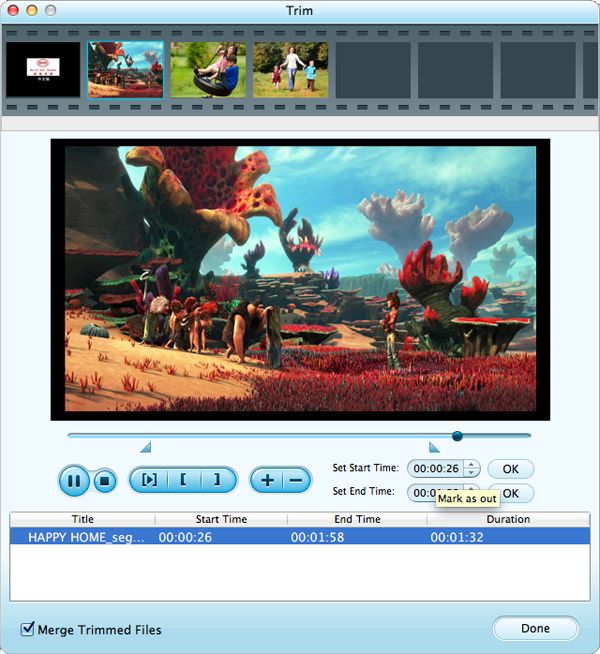
When you press the "Profile", you will see a format list consisting of many video/audio formats. What you should do is to choose "Common Audio"--"MP3 (*.mp3)" as the output format from the list. Likewise, if you want to convert .qcp to .wma, just set WMA as the output format.
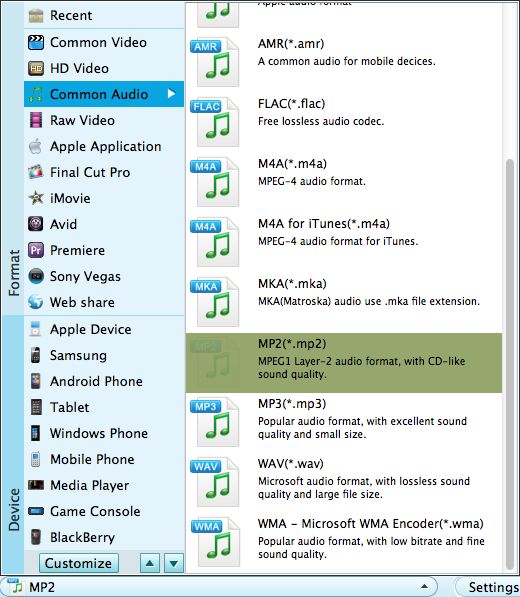
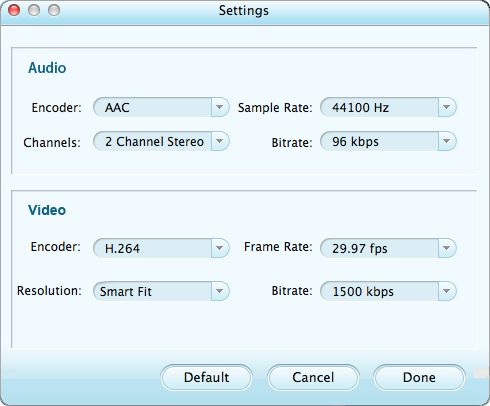
After previewing the final result by clicking the play button, simply hit the "Start"" button to launch the conversion from .qcp to .mp3.




