

As of now, MKV videos are very popular and can be accessed anywhere. Besides watching the stunning MKV videos on computers, some people also prefer enjoying them on portable media devices like smart phones, i.e. the big bright screen Samsung Galaxy S4. However, there's one problem - the memory capacity of most smart phones is small while the MKV videos are often in large size, thus, you may find that the memory card will run out easily.
To be honest, there are some ways to fix such problem, for example, extending the SD card memory. But now, we would like to show you the best and most feasible way - convert MKV to H.265. As most of us know, H.265 is a brand new compression standard which can deliver exactly the same quality with half of the file size. By converting MKV to H.265 for smart phone, it helps to release more memory space and allows you to save more MKV videos for playback. Now, we are going to show you how to convert 1080p MKV to H.265 at length. First of all, you need to download and install Firecoresoft Video Converter for Mac (Video Converter for Windows) - a fantastic program to transcode MKV to H.265 with the highest output quality. After that, start to perform the conversion by following the detailed steps below:
Actually, two ways are available for you to import the MKV files: drag and drop the source file directly into the app. Or, click the "Add Files" to load the files that need to be converted.

There's no denying the fact that MP4 is one of the most popular video format, so it is a good idea to encode MKV with H.265 standard in MP4 format. To do so, just hit the "Profile" menu bar, and then locate to "HD Video" tab and choose "HD H.265 Movie(*.mp4)" as the output format.
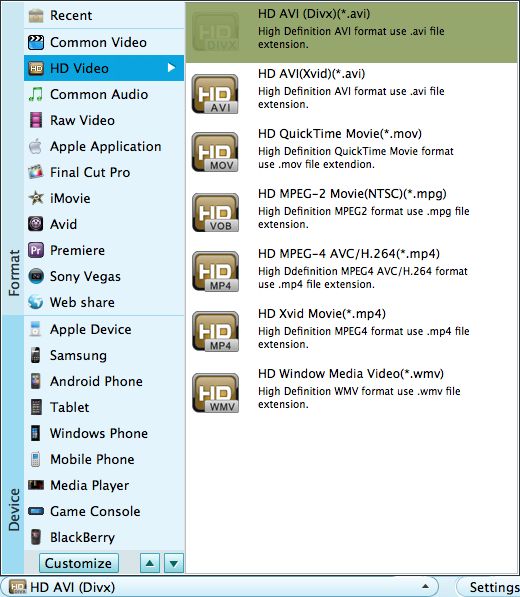
Before starting to convert MKV to H.265 for smart phone, you can use the built-in editing features to beautify the source file, let's say, you can crop/trim the file, add special effects, embed text/image watermark and so on. With the optional editing's done, please simply hit the "Start" button, kicking off the converson without delay. In just a few seconds, the conversion is done. You can deal with the output file in whatever way you want smoothly.




