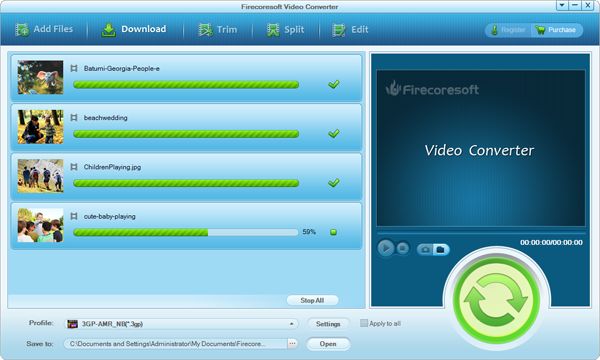Also known as HEVC (High Efficiency Video Coding), H.265 is an efficient new encoding standard, specially designated to succeed H.264. Compared to H.264, H.265/HEVC can spontaneously cut down half of the bit-rate (bandwidth) while holding on to the integrity of the video (quality). It can also support HD resolution up to 4K & 8K with ease. That said, the prospect for this brand new codec standard is very exciting. Many people can't wait to enjoy the benefits of H.265.
However, it will take couples of years for a fresh codec to become popular across the industry. Currently, few devices or applications are capable of H.265 video playback. Meanwhile, not many programs can encode common videos into H.265. Therefore, if you want to play H.265 videos wherever you want without format limitation, or compress your HD/4K raw footages with H.265 codec for keeping the best video quality, you'll need Firecoresoft H.265 HEVC Converter -- Video Converter (Video Converter for Mac)
Firecoresoft H.265 Converter is the easiest h.265 video converter ever. With its help, users can make the best use of H.265 with ease. Not only can it convert H.265 videos to most popular video formats, but it can even encode various video files into H.265 as well.
1. Convert H.265 videos to common video formats such as AVI, MKV, MP4, MPEG, MOV, FLV, etc for various purposes
2. Enable users to create their own H.265 videos effortlessly, i.e, convert Canon EOS-1D C 4K video to H.265
3. Transfer H.265 videos to popular applications like QuickTime for smoothly playback.
4. Play H.265 videos in portable media devices such as iPhone 5S, iPad Air, iPad Mini 2, Galaxy Note 3, etc.
5. Convert H.265 video files to Apple ProRes 422, ProRes 422 (HQ), ProRes 4444, AIC, DNxHD, etc. for importing to FCP (Final Cut Pro), iMovie, AviD, etc. for editing
6. Built-in video editor to spiff up source video file optionally. 7. Encode/decode H.265 videos at a relatively fast speed
Click the "Free Trial" button to download the H.265 HEVC Converter, set it up and then launch the program to access its interface.

You can import the source video file either by using the drag-n-drop method or clicking "Add Files" button, navigate to the location where you save the source file and load it into this easiest h.265 video converter.

Piles of popular video formats are provided by this smart HEVC converter. Once click the "Profile", you will get a format list. Simply look through the list to choose the desired format that meets your requirements. For instance, if you want to edit H.265 video file in FCP 7, you should choose "Final Cut Pro" - "Apple ProRes 422(*.mov)" as the output format.

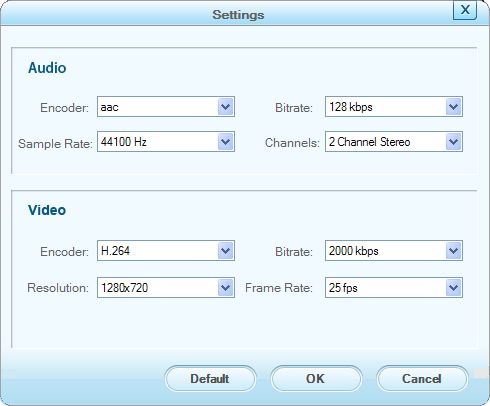
Would like to do basic editing to the source video file? Please take your time to use the attached editing features provided. Once finished, click the play icon to preview the final result. Thereafter, press the big "Start" button to begin the conversion.