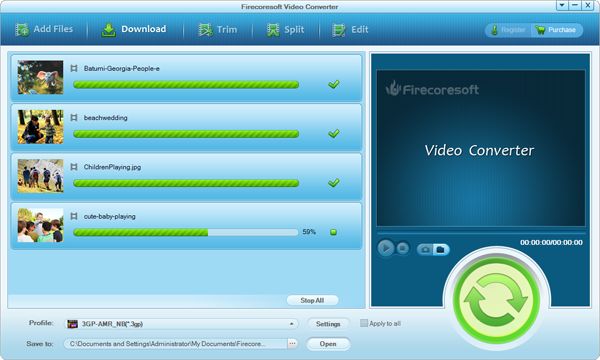Have shot tons of MOD videos by your JVC/Panasonic/Canon digital camcorder and want to convert them to other popular video format such as AVI for wider use like editing in Windows Movie Maker? That's really good idea. However, when you try to convert MOD to AVI with some freeware, you probably will encounter with some problems, say the audio doesn't sync with the video. So, how can you convert .mod to .avi or MOD to Windows Movie Maker without any problem?
To transcode video format from .mod to .avi flawlessly, Firecoresoft Video Converter is youe ideal assistance. It is the best MOD to AVI Converter that can finish the conversion with superfast speed and excellent video quality simultaneously. Below is the detailed guides:
First and foremost, download and install the MOD to AVI Converter and run it. After that, load the MOD videos into the converter. You can clidk the "Add Files" icon to locate the .mod files, as well as directly drag and drop the selected files onto the main panel. You can use the batch conversion option to save your conversion time.

Secondly, set the output format. If you aims to convert .mod to .avi, just hit Profile > Common Video > AVI to choose the output format. If you want to keep the HD quality, choose HD Video > HD AVI.
For more detailed output video parameters adjusting like video/audio encoder, bitrate, and video resolution, etc., you can click the "Settings" button.
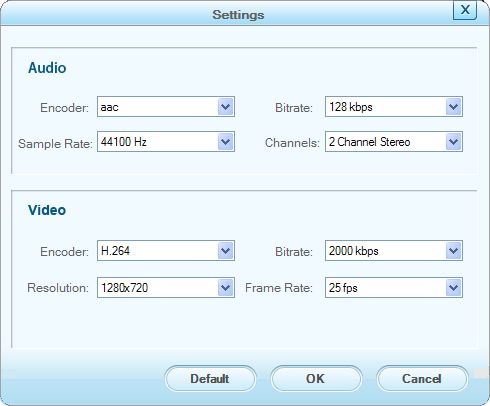
When you finish the the settings and are satisfied with the final result, just press the big "START" button on the lower right of interface to lauch the conversion from .mod to .avi. Within a while, the conversion will be perfectly done and then you can import the converted files to Windows Movie Maker to edit freely.