

MOD is one of the popular video formats. Generally speaking, it is widely used by many digital camcorders like Canon FS100. However, MOD is not a friendly format to most Mac applications like QuickTime or software such as iMoive, iTunes, Final Cut Pro. Besides, it cannot be accepted by most portable devices like iPhone, iPad, Blackberry, etc. That is why Firecoresoft has developed the wonderful MOD Converter---Firecoresoft Video Converter for Mac to convert MOD to the compatible formats by all those apps, devices and software mentioned.
*Easy convert MOD to all popular video formats
*Optimal presets for many handy mobile phones and devices like iPhone5, HTC One, Blackberry, PSP, etc.
*Extract sound tracks from MOD video files and save as MP3, WAV, AAC, WMA.
*Customize MOD video as you like.

As Canon/Panasonic/JVC camcorders users, you may come across some problems when handling the recorded MOD footages, for example, you can neither play the MOD video files on Mac, portable devices like iPhone, iPad smoothly, nor do extension editing on iMovie, Final Cut Pro freely. Now with Firecoresoft MOD Converter for Mac, all problems will be gone forever. It is the best assistant to help you convert camcorder MOD video files to all common formats like AVI, MP4, WMV, MPEG, VOB, MOV, etc, making it possible for you to play, edit or upload the MOD video files freely without format limitation.
#Convert MOD video files to SD video formats (3GP, 3G2, MPEG-1, MPEG-2, FLV, SWF, MKV, DV, RMVB/RM, AVI, DIVX, WMV, M4V, MOV, AMV, MTV, SMV, etc) and HD video formats ((MPEG-2, MPEG-4, MOV, WMV, AVI) quickly.
# Versatile video editing features like cropping, trimming, adding effect to make the MOD video files special.
# Superior conversion speed and top high output quality.
# Extract audio from MOD videos for playing on portable devices like mp3 player, iPhone, iPod, etc.
#Take snapshot of MOD videos during the conversion and save it in JPEG, BMP, PNG format.
After entering the main screen of the converter, click the “Add Files” button to import MOD video files you want to convert into the program.

Click the "Profile" menu, choose the right output formats based on your needs. For instance, if you would like to play MOD on iPhone5, just choose "iPhone Device h.264" as the output format from the "iPhone" list.
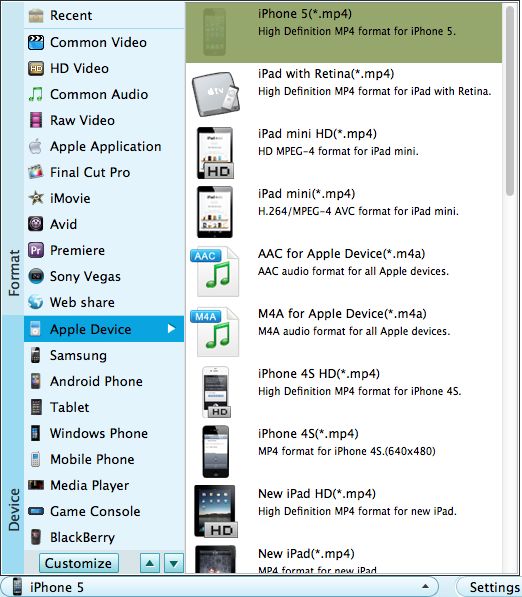
You can do personal editing to the MOD video files, after that, click the "Start" button to begin the conversion and it will be done in a very short time with the best output quality.




