

If you need to deal with Flash .swf files, say converting SWF files to video files often, you might have heard about the Sothink SWF to Video Converter. Sothink SWF to Video Converter is a professional Flash converter for Flash SWF to video conversion, with a price tag of $79.95. It converts Macromedia Flash SWF to AVI, MPEG, iPod/PSP (MP4) and more other popular formats. However, Sothink only provides this great converter to Windows OS users, but not Mac. Oops, poor Mac users!
Don't worry! If you are looking for Sothink SWF to Video Converter for Mac, here's the best alternative -- Firecoresoft SWF Converter for Mac. Developed with the latest Flash to video conversion technology by Firecoresoft professionals, the SWF Converter for Mac provides full functions as that of the Sothink SWF to Video Converter, and it performs even better. As it is the best Sothink SWF to Video Converter alternative for Mac, I strongly recommend you to give it a try:

Before the first conversion step, remember to download and install the Sothink SWF to Video Converter alternative for Mac. Run the converter, then click the "Select File" button to load the source .swf file. You can also directly drag and drop the selected file on to the program.

The Sothink SWF to Video Converter for Mac can convert SWF to MP4 on Mac, SWF to MOV on Mac, SWF to iPhone 5 on Mac, SWF to YouTube on Mac, SWF to HTML5 on Mac, SWF to GIF on Mac, SWF to PS4 on Mac, SWF to iMovie on Mac, etc. For the super easy output format setting, you can simply hit the "Profile" menu bar, and choose an output format from format list as per your need.
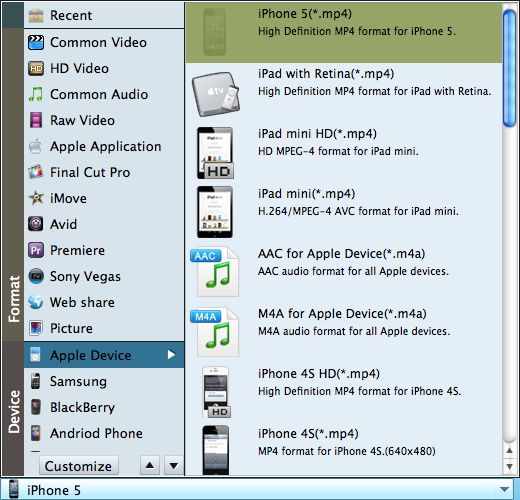
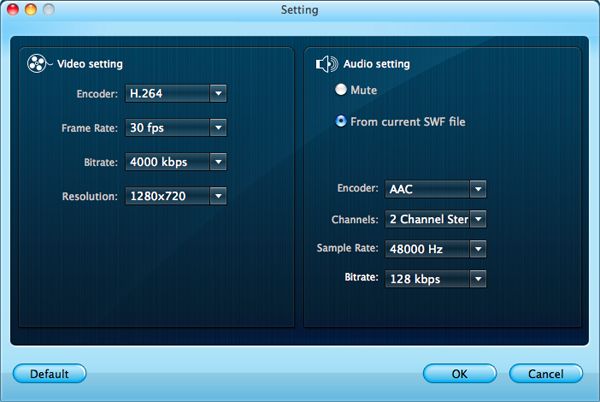
You can use the converter to crop the .swf video as well as adding watermark, logo or copyright image to the video. For more about the editing features, you can refer to the Sothink SWF to Video Converter for Mac user guide.
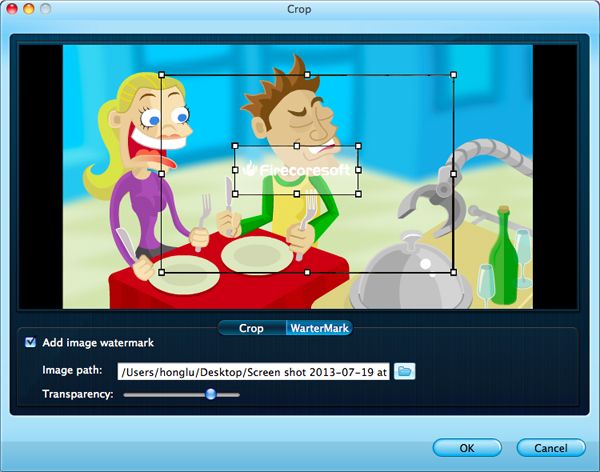
Last but not least, press the "Start" button to start the conversion from .swf to the designated file format. Real-time preview is allowed during the conversion. You also have the control over the conversion: start, stop, pause, skip, etc. A pop-up window will indicate you the destination of the converted segment.




