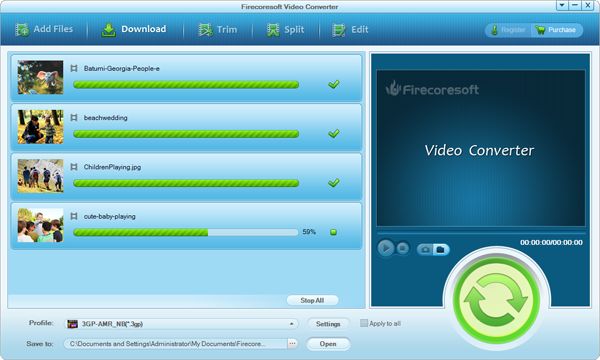Why do so many people love watching 3D videos? The reason is simple: 3D effect allows them to be engaged. The scenes bring them into a close-to-real world, where they can vividly see what the characters see, hear what they hear or even feel what they feel. It's an amazing experience of watching 3D videos, however, sometimes, the tickets may sell out in no time, as some people complained: "There are many times I came with full of hopes for the seat but left with disappointment." Yes, it's really a great let-down. But, guess what, we can create 3d videos from common 2D videos and enjoy them at home via standard 2D TV or computer without rushing to the cinema. How can it be possible! Well, Firecoresoft 2D to 3D Converter makes it possible by converting 2D to 3D format easily. As a professional 2D to 3D Converter, it supports piles of popular video formats such as MOV, MPEG, DV, AVI, MP4, 3GP, SWF, H.264, TS, etc effortlessly. With this smart 2D to 3D Converter, you can get 3D entertainment at home at ease.
Guides on converting 2D to 3D Videos are as below:
Before starting to create 3D videos out of 2D source, make sure you have downloaded the converter, install and then launch it.
After entering the main interface, head to the "Add Files" menu to import 2D source video file into the program. Or, you can drag & drop the files directly. Batch importing and conversion is allowed.

Firstly, you need to select the proper output format. For example, if you have imported the MKV video files into the program and would like to create 3D videos for enjoying on QuickTime, you should select"Profile"-"Common Video"-"MOV-QuickTime(*mov)" as the output format.
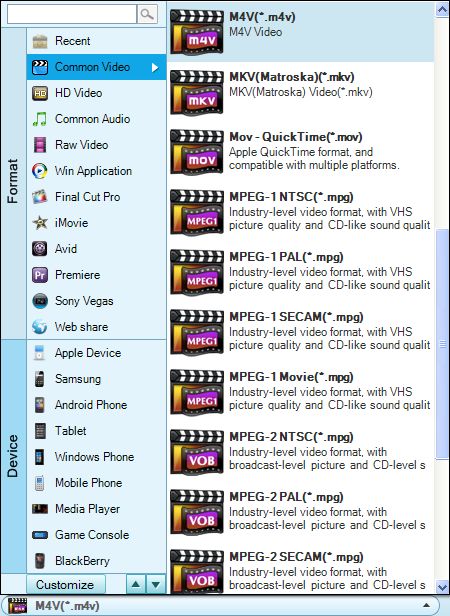
Then, click the "3D" button on the toolbar, there, you can choose the 3D effect that best fit your needs(red blue/green red/yellow blue). Have to mention that, you can also apply some cool effects to the source video file. Please feel free to explore more by yourselves.
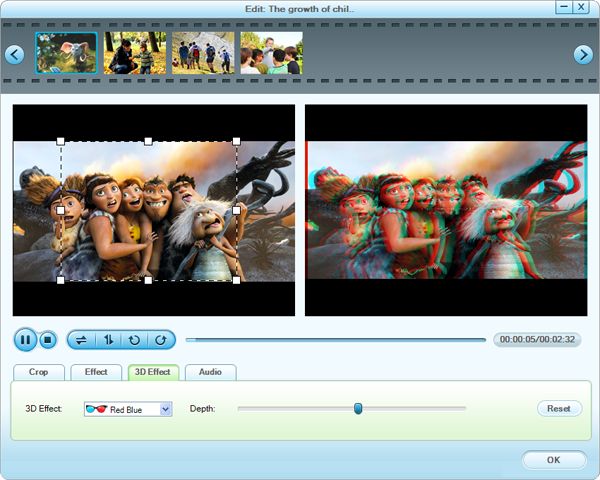
Press the "Start" button, the 2D to 3D Convererter will finish the conversion from 2D to 3D automatically for you. It won't take a long time before you can get the stunning 3D videos. Now, put on your 3D glasses, sitting comfortably on the sofa and appreciating the fantastic 3D videos freely!