

I have just returned from a trip. To be honest, I find it the most unforgettable experience ever--appreciating the beautiful view, enjoying many kinds of delicious food, learning special culture, making some new friends, etc. Time flies when enjoying the happy hour. But delightfully, I have taken many photos by my Panasonic Lumix camera to keep those sweet memories. The next day after coming back home, I was planning to load the photos to my Mac for storing. When I turned on the camera, I got an error message and a blank screen without any photos. It took me a little while before realizing that the photos were missing. I was ignorant of camera technology, so I didn't know what the real cause was. What I cared the most was whether there was any possibility for me to retrieve Panasonic Lumix lost photos.
At first, I asked some friends about how to recover photos from Panasonic Lumix Camera. Pitifully, there was no luck. Then, I turned to the internet for help. I typed "how can I retrieve Panasonic Lumix lost photos" in the search column, and surprisingly, I got lots of related information which suggested that, there was great chance for me to get the lost photos back. To achieve the goal, it was necessary to conduct Panasonic photo recovery by using third-party software. After a short review, I decided to try the one called Firecoresoft Dr. Sospito for Mac -- Data recovery for Mac since this program has received much praise from many users due to its perfect performance. Remarkably, there was detailed instruction to assist users doing the photo recovery job.
Without hesitance, I decided to perform the recovery right away. As per the instruction, I downloaded the program and set it up onto my Mac. In the meantime, I connected my Panasonic Lumix camera with the computer. By the way, Firecoresoft Dr. Sospito for Windows was available for all Windows users.
Now, the program has been installed on my Mac, I launched it and was guided into a clean interface which consisted four recovery modes. After reading the description of each mode, I chose the first one "Lost Data Recovery".
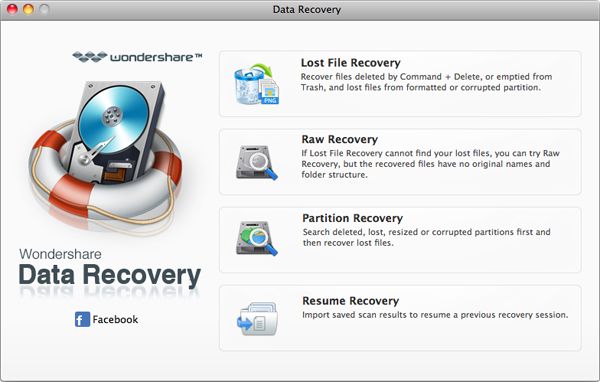
As soon as I chose the recovery mode, a new window showed up. There, I could see a directory with all of my storage media. I looked through the devices and found the one represents my Panasonic Lumix camera, clicked it and then pressed the "Scan" button. A process bar showed me that the program was scanning the files as well as the completion condition. Since there was a considerable sum of photos in the camera, it took several minutes to finish the scanning. Oh, before I forgot, the instruction said that users could save the scanned files by clicking "Save Scan Info" button if needed.
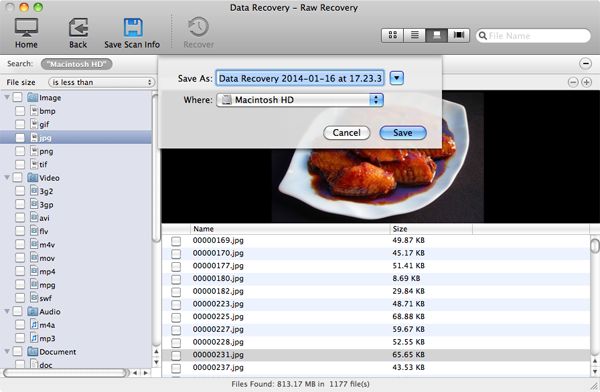
So far, so good. After the scanning, I saw many images listed in the middle of the interface. I clicked one of them and was glad to see what it was about. I was really happy beyond expression.
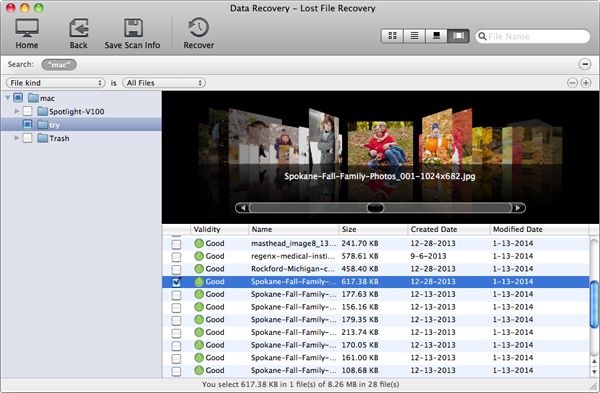
With so many photos scanned out, it was really a tough job for me to decide which one to be recovered. To save my time, I selected all of the photos by ticking the "Image" column, then hit the "Recovery" button. Later, another window appeared, asking me to customize a location to save the recovered images. As per the instruction, it is the best not to store the recovered photos back to the camera for data overwritten’s sake. Therefore, I created a new file folder on the desktop, and then clicked "OK". Soon afterwards, the program started to perform the recovery job automatically. The process was not quite fast due to the very large size of photos. I picked up a magazine and flicked through it. About several minutes later, a message popped up, telling me that the job has been done. I opened the file folder--guess what--dozens of familiar photos were displayed there intact. Thank God!
If you have got any questions on how to recover photos from Panasonic Lumix Camera, please feel free to leave me a message. I'd be glad to help if possible.
What's Next



