

Most of the time when using Final Cut Pro (FCP), you may need to use a video converter as an assistant because FCP only supports limited formats. There are lots of video converters when you Google it. Unless you have determined what to go for, make sure to consider widely in the market before you settle on your desired one. This article will touch on the top 5 FCP converters for Mac that you can give a consideration and they are all suitable for meeting your needs.
Firecoresoft Video Converter for Mac considered to be the best video converter. It offers you a complete solution for you video conversion needs specializing in SD, HD and UHD videos with ultrafast speed and zero quality loss. Along with this, it offers you downloading web videos from more than 150 popular video-sharing sites. It supports and converts videos to one optimized format for iMovie/FCP, etc.

Wondershare Video Converter Pro for Mac is user-friendly software with all popular video & audio formats. This software provides you with a hassle-free way to convert Mac-incompatible video & audio formats that can fit Final Cut Pro, iTunes, iMovie, iDVD and all other iDevices in a best way. Along with that, it has web video download function; this makes you enjoy any video anytime and anywhere. Some of its brilliant features include:

Prism is a comprehensive multi-format video converter. It is very easy to use and deliver quick results. It easily converts compress video files within minutes. It support all popular formats and also offer a great advantage of batch video conversion where you can convert thousands of videos at the same time. Let's know some of its advanced features:
Aimersoft Video Converter Ultimate for Mac is an all-in-one video solution. It is fast and easy-to-use and converts high-quality video files for playback on any device. Aimersoft ensures compatibility with all popular file formats.
The software is ensures greater usability as it offers basic video editing functionality along with conversions. Aimersoft Video Converter Ultimate for Mac is the right destination for you when it comes to fulfilling your video conversion needs and along with that usability for editing too.
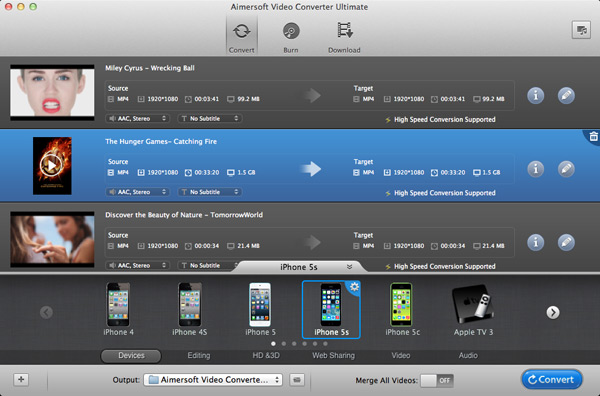
Miro is an excellent video conversion tool that makes conversion extremely simple. Miro is your simple choice when you want to work with an exceptionally simple user-interface with all the desired features; It supports all popular video formats like MKV, MP4,FLV, AVI, WMV, XVID, and MOV. It even supports batch processing of video and movie files, even if they're different formats.
Using Miro, the conversion is simple, you can simply drag and drop videos in the Miro window. Select a device to convert it to, and then click "Convert" button.
| Factors of Ranking | Firecoresoft | Wondershare | Prism | Aimersoft | Miro |
| Price | $35 | $39 | $24.49 | $54.95 | Free |
| OS Compatibility | Mac/Windows | Mac/Windows | Mac/Windows | Mac/Windows | Mac/Windows |
| Supported Input Formats | High | High | Medium | High | Medium |
| Supported Output Formats | Diversified | Diversified | Limited | Diversified | Poor |
| User Review | Excellent | Good | Medium | Excellent | Qualified |
| Difficulty of use | Easy-to-use | Easy-to-use | Medium | Easy-to-use | Easy-to-use |
| Video Downloading |  |
 |
No |  |
No |
| Built-in Editor |  |
 |
 |
 |
No |
| Built-in Media player |  |
 |
 |
 |
No |
| Batch Conversion |  |
 |
 |
 |
 |



