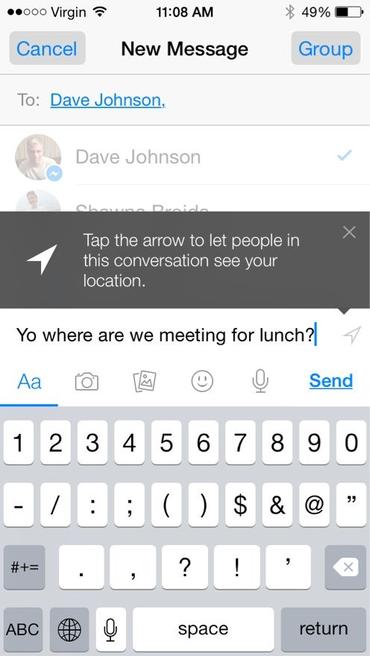As a Facebook user, you may probably be aware by now that the Facebook app no longer allows you to send and receive messages from within the app itself. Instead, the Facebook Messenger is being rolled out to iOS (and Android) devices, requiring you to use the standalone Messenger app for mobile chats.
I think most users are just like me in reaction: "No! Why should I install a second app just to chat with a Facebook friend?!" As a result, Facebook Messenger is currently the most hated app in the Apple App Store, and many people are already looking for ways to send messages to their friends on Facebook without using the Messenger app.
If you are one of the people who want to get around the Facebook Messenger app, fortunately, here are two ways to deal with it.
Firstly, navigate to Facebook (https://m.facebook.com) in your mobile browser, login your account, and access the service via its Web interface. It works the same as the site on PCs, except that it doesn't require users to download the Facebook Messenger app.

To do so, you get several advantages:
a. Directly sending & receiving messages within Facebook (mobile browser-based version);
b. No need to spend time in learning how to use it since it's almost the same as the PC version;
c. Save more battery life than using the Facebook app;
Thus, it's a good idea to make that your first and permanent option. Just bookmark the mobile Facebook site (https://m.facebook.com), then add a shortcut to your Home screen.
Actually, iOS users can still use the Messages tab in the official Facebook app and forgo the need to install Facebook Messenger. You only need to use a simple trick: when the "Install Messenger" prompt, click install, but close the App Store (on iPhone) immediately, you get back your messages in-app.
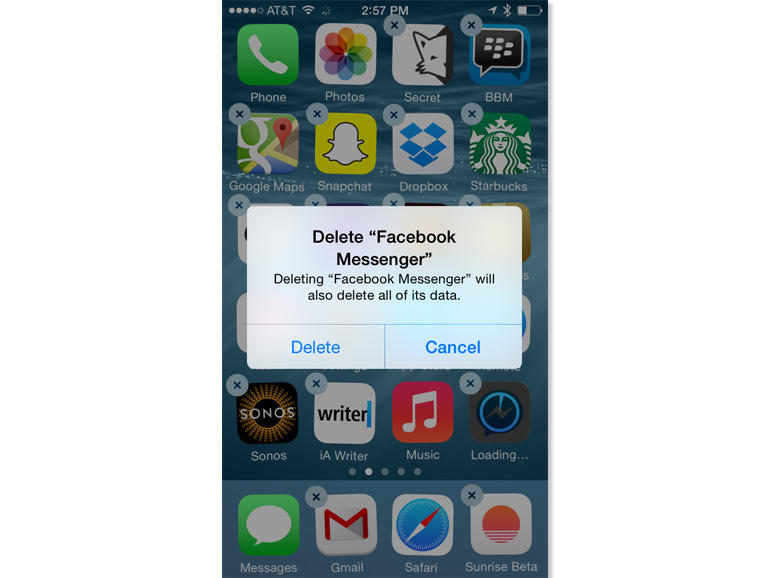
Here's what you need to do:
a. Selecting the Messages tab in the official Facebook app
b. When the "Install Messenger" prompt, click install
c. As soon as the App Store launch to the Messenger page and begin downloading the Messenger app, delete it. That's right. Don't even let the app install!
d. Go back into the Facebook app, tap on Messages and enjoy conversations with your friends
If you are a heavy chatter, why not give the Messenger app a try? Despite the fact that it force you to switch to a different app, the app itself is fairly useful, offering some benefits like creating groups, sending photos, videos, and even voice clips, sharing your location with friends, etc. In other words, before you totally stop using Facebook in a huff, at least give the Messenger app a try!