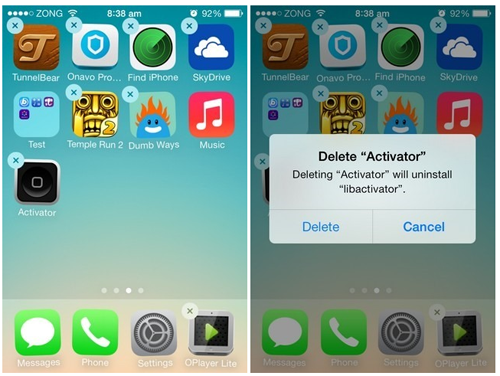Have got some unwanted apps on your iDevices like iPhone 5s, iPad Air or iPod touch 5, and want to delete them? This guide will show you how to delete apps from Apple iOS devices. Simply follow the steps below, and you'll get the best way out.
Method 1: Delete Apps from Homescreen
Method 2: Delete Apps from Settings Menu
Question 1: What to Do If No "X" Appears When the Icon Wiggles?
Question 2: How to Delete Unwanted Updates of Apps?
Method 1: Delete Apps from Homescreen
- 1. Go to the homescreen and find the app you want yo delete.
- 2. Tap its icon and hold down for a few seconds.
- 3. As your screen starts to "wiggle" and the "X" icons appear, tap the "X" next to the icon of the app you want to remove, and then select "Delect" when you see the pop-up window.
- 4. Just a second, the app will be deleted successfully.
- 5. If there's a backup of the app in iTunes, make sure that you also remove it from there, or it will re-install the next time you sync with iTunes. For alternative, you can keep the app in iTunes, and set iTunes just to sync the apps you want to keep.
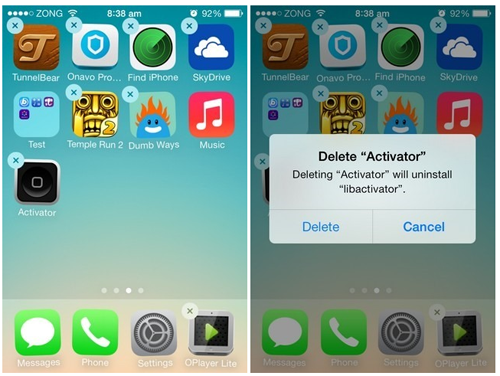
Method 2: Delete Apps from Settings Menu
- 1. Navigate to "Settings" on your iDevices (iPhone 5s/iPad Air/iPod Touch 5).
- 2. Select "General" > "Usage".
- 3. Tap "Show all Apps" to display all your Apps on the device.
- 4. Locate and tap on the app you want to delete and then tap the "Delete App" button.
- 5. Confirm the deleting action by hitting the "Delete App" on the pop-up message.
Question 1: What to Do If No "X" Appears When the Icon Wiggles?
As you probably know, Apple does not allow you to directly delete some pre-installed apps, so that you can't use the methods above to delete these apps. There is no "X" appears when the apps are wiggling. What can you do in this case? Just find the simple solution as shown below:
Follow these steps: "Settings" > "General" > "Restrictions" > enter your security code > turn off the app that you want to delete > done.
Question 2: How to Delete Unwanted Updates of Apps?
Found the update of an app not as good as the older version and want to delete the unwanted update? In fact, there's no such a way for you to directly downgrade the apps on your iDevices. The only way to get the older version back is to find it from some other app downlod centers and re-install it.
Related Product

Convert videos to all popular formats on Mac with high quality and speed