

Would like to burn your favorite videos to DVD so that you can enjoy them on large screen freely? Firecoresoft Splendvd for Mac is an ideal tool to do a wonderful job for you. It is specializing in converting and burning any popular video files such as AVI, MP4, MTS, 3GP, VOB, etc to DVD, making it possible for you to enjoy the videos at home or on the go via portable DVD players. Moreover, it allows you to customize the DVD video with the amazing DVD menus and the editing function for optional use. You can split the video, insert favorite background picture, edit video effect, and adjust the video template and more. Besides, you don't need to worry about the usage of this wonderful DVD Maker since it is quite easy to operate. Step by step guidelines are shown in details.
Getting started, go to download the free trial version of Firecoresoft DVD Maker for Mac, after installation, run the program. Now, you can see the main interface as shown in the picture below.

This wonderful software is able to convert any videos/movies to DVD, be it downloaded from the internet or shot by camcorders. You can press the "+" button to load the source files into the converter. Multiple loading is supported as well.

This DVD Maker allows you to personalize the video before the conversion. For example, you can select your favorite template from the menu panel which offers three distinctive series for your choice: Cartoon Series, Life Series and Nature Series. After picking the template, in the "Advanced" panel you can make any adjustment to the video as you wish such as changing the background music or pictures, adding video Menu Title, customizing the Button Style and more.


You can select either DVD-5 or DVD-9 disk as per your requirement. Afterwards, press the small "eye" icon to preview the final result. You can adjust the video if needed.

When you are satisfied with the effect, click the "Burn" button and a new window will show up where you can define the video name by filling out the blank of "Disc Label". You can also specify the saving path by hitting the folder-shaped icon next to the "Save iso to" option. In the "File Profile" column, choosing ISO file means the video will be burned to ISO file and stored in your computer; on the contrary, if you choose DVD, you should insert a blank DVD disk to the computer and begin the burning by pressing the "Apply" button.
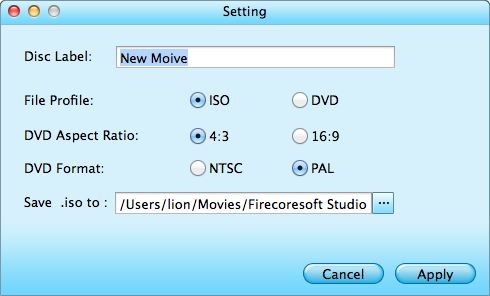
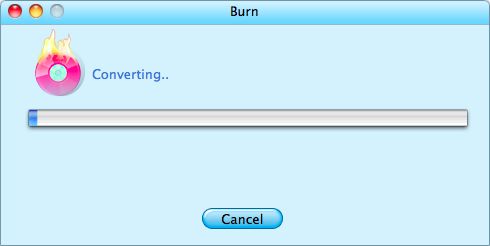
Windows
Go to Start > All Programs > Firecoresoft > Splendvd > Uninstall
Mac
1. Go to the folder containing Firecoresoft Splendvd for Mac.
2. Drag Splendvd for Mac to the Trash icon in the Dock. You'll need administrative rights if it's installed in your Applications folder.
3. Remove Splendvd for Mac icon from your Dock, simply drag it out of the Dock with your mouse.
I like this tool because it burned the all my videos to dvd disks, so that I can preserve them better and view them on big screen TV. I also like the attached editing function, which allows me to customize the dvd freely.
-Mitch Green

Easy-to-use video converter for Mac users to convert videos to any video/audio formats on Mac
Price:$35

The must-have data recovery tool for Mac users to retrieve lost, deleted or damaged files
Price:$79.95

Superfast conversion from SWF to all common video/audio/image formats for wide use
Price:$99.99 Only $89.99



