

The crazily fast development of high-technology has motivated a large number of video-sharing websites. Chances are that sometimes you may not have time to enjoy the videos online. Alternatively, copy the videos off website for later enjoying would be a good idea. To our disappointment, not every website like YouTube provides the download option; therefore, it is necessary to get a qualified downloading tool to help handle all downloading issues flawlessly. To satisfy your need, Firecoresoft is specially offering you the reliable and free video downloader called Free LoveV Downloader. By following only three simple steps, you can download videos for free with little effort.
First off, download the Free LoveV Downloader app and install it. After the installation, launch the free video downloader and you will see its interface shown as follows:

This downloading software works perfectly with three popular web browsers(IE/Firefox/Chrome).First, open your browser, key in the website name, you will be navigated into the website automatically, then, choose the video that you like to download, copy its URL.
After copying the URL of the video, click the "Paste URL" button on the upper left of the program, you will see the URL being displayed there simultaneously. In the meanwhile, the program will start to download the videos automatically.
Click the "One-key Download Mode", you can set the video quality and output path, and save the settings as default. By using this mode, you can easily download all the videos according to your settings within one click.
While pressing the "Customize Download Mode" menu bar, you are allowed to specify the quality/resolution for each of the video being downloaded as you wish.
As is always the case, handling various videos in different formats is not an easy job. After downloading so many videos, you can play/edit them on your desired programs/software/portable devices such as smart phones, tablets, etc. But due to the format issue, you will need to convert videos first. In this case, Firecoresoft Video Converter can be of great help. By converting the SD & HD videos to the desired formats, it allows you to transfer the vidoes to most popular devices such as iPhone, iPad, iPod touch for playback, or edit the videos in iMovie, Final Cut Pro, AVID and other professional editors freely. For more details, please refer to the User Guide of Firecoresoft Video Converter.

Windows
Go to Start > All Programs > Firecoresoft > LoveV Downloader > Uninstall
Mac
1. Go to the folder containing Firecoresoft LoveV Downloader for Mac.
2. Drag LoveV Downloader for Mac to the Trash icon in the Dock. You'll need administrative rights if it's installed in your Applications folder.
3. Remove LoveV Downloader for Mac icon from your Dock, simply drag it out of the Dock with your mouse.
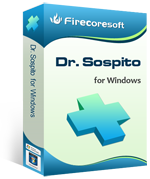
Recover various files from your computer storage devices quickly, safely and completely.
Price:39.95

Easily convert Flash .swf file to video/audio/image formats; crop SWF; add watermark to SWF
Price:$69.99 Only $59.99

All-round DVD creator and DVD burner that helps you easily burn/convert/create DVD from all videos
Price:$39.95



