2013 Christmas will come in less than two months, but many people have already had the bother of buying Christmas gifts. In my opinion, buying a cell phone will be an exciting thing that many people eagerly await. You may find a mobile phone listed on your friend or family’s wish list.
However, with a wide variety of mobile phones available on the market, most people would be dazzled and find it tough to pick a good one. Of so many devices, Android phone has grown to the version 4.1 Jelly Bean, which features a better camera, a more powerful processor and much more memory, making Android mobile phone an ideal choice in every way. So, which Android phone will you buy as 2013 Christmas gift? Have no idea yet? Why not take a look at our selections of the Top 5 Android Phones for Christmas Gift below.
1. Samsung Galaxy S4
The Galaxy S4 is way ahead of the S3 with almost the same size. It is a great phone with outstanding hardware such as plastic body, replaceable battery and memory slot as well as the great performance. At £500 it’s far from cheap, but those who like it love it.
2. Sony Xperia Z1
It looks very much like its predecessor Xperia Z but there are some noteworthy changes. It is a little bigger and heavier but nicer. It has a decent 2 GB of RAM but has a new Qualcomm Snapdragon 800 processor. It’s a quad-core processor with an impressive clock speed of 2.2 GHz, the highest we’ve seen on a smart phone to date. It comes with a high price tag of around £599, making it probably one of the most expensive cell phones as of the end of this year.
3. HTC One mini
The 4.3 inch display screen HTC One mini is little shorter than the HTC One, making it more suitable for the users who would like to smaller screen (like iPhones) It has got same awesome hardware including sleek aluminum body and details in design. It is tagged at about £379, although it is not as good as HTC One, it is still considered to be a good handset at a decent price.
4. Motor X
It was released in the mid-2013. As the first Mobile phones built in the US, users are allowed to do many customizations. Its key features are as below:
1. Jelly Bean (Android 4.2.2)
2. Motorola X8 computing system, consisting of a Qualcomm Snapdragon S4 Pro dual-core clocked at 1.7GHz, a quad-core Adreno 320 GPU, and two low-power processors, one that is used for natural language and the other for contextual computing
3. 4.7-inch AMOLED HD 720p display
4. 10MP rear camera, 2MP front camera
5. 16/32GB internal storage
6. Wireless charging
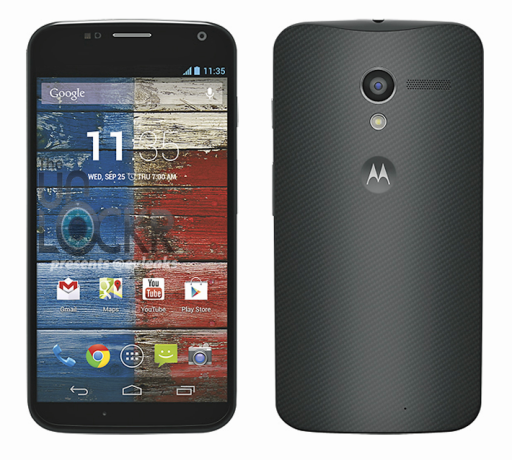
5. LG G2
As LG’s flagship smartphone, the LG G2 offers many high-end features which cannot be seem on most other devices. The impressive design, real-world performance and stunning handy software features makes it a must-have device. Currently, it is priced at about £400, which is considerably cheaper than most of the top-end rivals.


