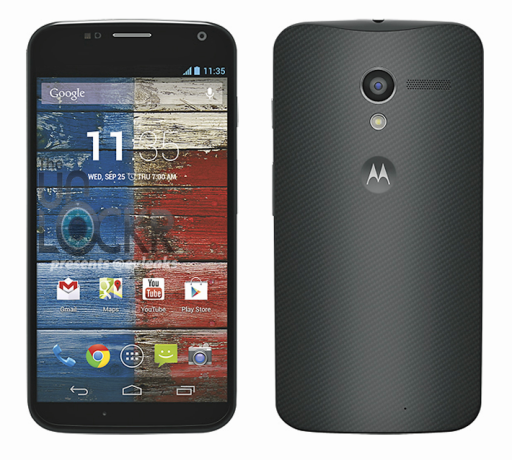Microsoft’s final version of Windows 8.1 has been released for over a month. Introducing a slew of new features, the Window 8. 1 was a free update designed to address some users’ concerns and enable a faster pace of Windows releases. Since most people prefer to use laptops and desktops, Microsoft hedged its bets and built a desktop mode so as to bridge the gap between old and new, between mouse and touch screen.
The first look at the Windows 8.1, it looks and feels mostly the same as Windows 8, but of course, there are some significant updates or new functionality on the latest version 8.1, hinting at the future of Microsoft’s vision for its own computing platform. Here are the key features of Windows 8.1 as below:
1. Return of the Start Button
Right after launching the Windows 8.1, users will surprised to find the ultra-familiar Start Button which acts as a portal to switch between the desktop and Start Screen worlds. Have to say that, the Start Button has replaced Microsoft’s odd looking square tip from Windows 8. However, there is no Start Menu in the Windows 8.1. Clicking on the Windows 8.1 Start Button, users will be directed into Modern UI Start Screen or the Apps Screen, on which all of the Windows Store and desktop apps are displayed. The most shining point is that, users can set the desktop wallpaper as the backdrop for the Start Screen.
2. “Right Click” Menu
A “right-click” menu is included in the new Start Button. Click the menu, users can easily access to many major functions such as System, Device Manager, the Control Panel, and a revamped, more streamlined Task Manager. Besides, users can also shut down or restart their computers by using the menu.
3. Customizable Start Screen
On the Start Screen, users are also allowed to arrange the live tiles in groups, that is to say, they can assign group names to the tiles when swiping up from the bottom of the screen, and then access the Customize icon. On the other hand, all of the apps are able to support a new small size which is about a quarter of that of a standard one. More interestingly, some apps like the Weather app can be up to twice larger than the standard tile. To get a simpler views and multitasking, users can scale the horizontal size of app windows in the Windows 8.1 freely. Additionally, users are allowed to use the same wallpaper both in Start Screen and the desktop.
4. SkyDrive Integration
Now that the Windows 8.1 is integrated with SkyDrive, all of the apps and files can be stored in Microsoft’s cloud. In this way, users can easily transfer their documents, files or apps between different Windows 8.1 machines.
5. Slicker Built-In Browser
Touted as faster and more stable than the Internet Explore (IE) 10 browser built into Windows 8, IE 11 also gets rid of the earlier 10-tab limit on open pages and lets you view pages side-by-side. Users can also sync Favorites and other browser settings though their Windows account to other Windows 8.1 systems. A new Reading View is designed to improve — what else? — The readability of Web sites.
6. Easier PC Settings
Through a new Change PC Settings link, users can make changes to settings for power, display, network configuration and more without being relying on the legacy Control Panel. To simply get to this link, swipe in from the right and access Settings.