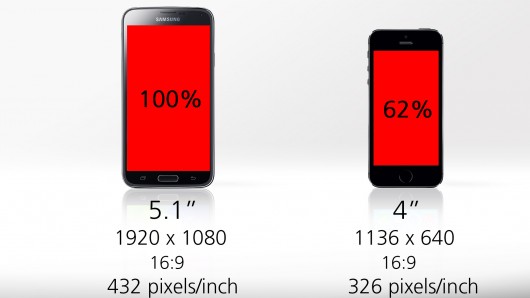Apparently, the smartphone market is getting more and more crowded. As far as we are concerned, the biggest rivalry will be the two technology giants: Apple iPhone 5S VS Samsung Galaxy S5 - Samsung’s latest flagship. For sure, both tycoons have spared no expense on the marketing with the hope of attracting more consumers to their sides. But as we all know, consumers (whether Android fans or iOS lovers) have a certain degree of loyalty to the platforms and products they love. That said, the performance of the devices matters the most and speaks for themselves.
Galaxy S5 VS iPhone 5S: Display
Compared to Galaxy S4, the S5 has got a larger screen of 5.1-inch Super AMOLED display. Both the S4 and S5 provide a 1920 x 1080 full HD resolution. But the pixel density of the S5 is slightly down with the S4 having a pixel density of 441 ppi.
As to Apple iPhone 5S, it is delicately designed with a 4-inch Retina screen, much smaller than that of Galaxy S4. In the meanwhile, it provides a 1136 x 640 resolution of 326ppi density only. However, the lower density of iPhone 5S still looks pretty damn sharp. Categorically, the Galaxy S5 does better than the iPhone 5S in terms of display and resolution.
Galaxy S5 VS iPhone 5S: Processor
Galaxy S5 comes with two different processors: an Exynos chip and a high-end 2.5GHz Qualcomm’s Snapdragon processor 805, both of which help to work up the processing speed faster than the S4. Technically, the Qualcomm boosts the performance of the CPU, GPU, digital signal processor, camera sensor, and memory components of the chip while keeping the software and other features compatible with its other processors to speed development for handset vendors.
On the other hand, the iPhone 5S owns an impressive 64-bit A7 processor running at between 12GHz to 1.3GHz. The A7 is actually a dual-core Cyclone processor that paired with 1GB of DDR3 RAM. What on earth is the big deal of the processor? It ensures that the users can have a pleasant experience on using the phone - the iOS 7 to run pretty smoothly, all apps and web pages load very fast, etc.
Galaxy S5 VS iPhone 5S: Battery
As we can see from the picture below, the brand new Galaxy S5 has a built-in 2800mAh battery, which, according to Samsung Company, can provide enough juice for the phone to last a whole day(21 hours of talk time or 390 hours standby).
Comparatively, the battery life of Apple iPhone 5S is slightly inferior - provides 10 hours of talk time on 3G, and up to 250 hours standby, as Apple claimed. Out of question, Apple needs to make more efforts on extending the battery life. Hopefully, we can get an improved battery on its next-gen iPhone 6.
Galaxy S5 VS iPhone 5S: Camera
The Galaxy S5 owns a 16-megapixel rear camera which is able to capture HDR(High Dynamic Range) snaps, slow-motion films as well as 4K videos(four times HD resolution). Besides, Samsung has also enhanced the phone’s menu and user interface, making it easier for the consumers to take, edit and share photos captured.
The iPhone 5S sports two cameras - a front-facing FaceTime camera and a rear-facing camera. On paper, both cameras looks more or less the same as those on the iPhone 5, however, Apple has specially made some significant improvements on them. Truly, the cameras does a pretty job in coping in both well-light and low-light conditions - accurate color with enough details.
Galaxy S5 VS iPhone 5S: Key Specs Comparison
Key-specifications of Galaxy S5:
Qualcomm Snapdragon S805 2.5GHz quad-core processor
16/32GB internal memory, microSD slot up to 64GB
Android 4.4.2 (Kitkat)
5.1-inch Super AMOLED screen (1920 x 1080)
16MP rear camera
4K video recording
2MP front camera
Dust and water resistant (IP67)
Finger scanner
Dimension: 142.0 x 72.5 x 8.1mm, 145g
2800mAh Battery
Key-specifications of iPhone 5S:
4.0-inch LCD
4.87×2.31×0.3 inches
A7 chip with 64-bit architecture
M7 motion coprocessor
Fingerprint identity sensor built into the Home button
1080p HD video recording
16/32/64GB storage
1570mAh battery