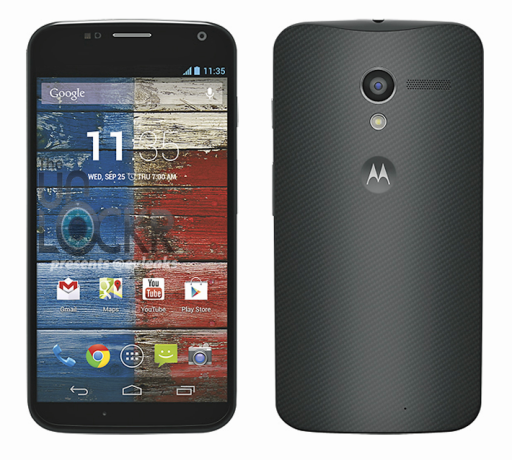It was with great fanfare that LG finally launched its entry-level smartphone for T-Mobile. In general, the LG Optimus F6 is a midrange Web & Internet Android smartphone device with a lot going for it. Priced at around $199, it is a budget-friendly device which is worthy owning especially when you are on a budget.
Design
Sticking to the basic design principles, the F6 doesn’t stand out with amazing looking which grabs people’s attention. Instead, it comes with a conservative look and doesn’t offer any flashy design flourishes. It is slightly heavier than LG Optimus L9 with a dimension of 5.03 by 2.59 by 0.4 inches (HWD). The entire device of the L6 is plastic except for the glass display. Remarkably, it has not any hard angles; all of the sides and edges have rounded profiles, making the F6 feels good in the hand, if not a bit slippery though.
Display
Looking back to several years, when a 5.5-inch screen offering 960 x 540 pixels was top-of-the-line. However, the time has gone for forever, since there are lots of screens that offer super high resolution that even up to 4K. Obviously, the F6 cannot compare to those stunning full HD displays on today’s top smart phones. However, the underwhelming 960 x 540 qHD resolution pairs well with the 4.5-inch diagonal and give it a respectable pixel density. Importantly, the media contents look natural and crisp. That said, the F6 is one of the better displays that users can hope for on a mid-range device.
Camera and Multimedia
Frankly, the F6 has got no great or top camera as other smartphones do. It is equipped with a front-facing 1.3-megapixel camera and a 5-megapixel main camera — a poor performer in low light, and made any illuminated object cast an unwanted glow. The camera is able to record videos at 1080p, and for a mid-range device performed acceptably. Roughly, the F6 can handle many audio files such as FLAC and OGG. It can also support DivX, Xvid videos and even 1080p video files without any problems. Remarkably, the videos look good on the qHD display with plenty of brightness.
Processor and Memory
A dual core Snapdragon 400 processor clocked at 1.2GHz is equipped on the LG F6. The 1GB of RAM and 4GB of internal storage is paired, with only 1.3GB is available for use. Luckily, the storage can be expanded via microSD based on users’ requirement. Although the processor and memory specs are on the lower end, the UI performance is somehow smooth. The limited internal storage is a long-term concern however, as over 400MB of the available 1.3GB is taken by the pre-installed apps.
Conclusion
If you are looking for a modestly priced mobile and don’t care about using a lot of apps, the LG Optimus F6 would be an ideal choice. It puts all basic features & functions that you want on a handset together into an overall nice package, such as moderate display, outstanding call quality, etc. Whereas, its camera performance is not that good, the internal storage is low, but at $199 you’re paying more money than it’s worth.